 Looks like your ad-blocker is on.
Looks like your ad-blocker is on.All content on our site is free and will always be free.
Please consider supporting us with disabling your AdBlock software and to gain access to thousands of free content!
You can upgrade to VIP membership and browse our site ADs-free. To get VIP membership click here.
Not sure how to disable AdBLock? Follow this tutorial: How to disable AdBlock
MCPE/Bedrock Operative System Blocks

This addon adds different blocks based on the User Interfaces of different operative systems used in computers like windows 95, useful for decoration in technological places in mapsor other places
Hey hey, remember to turn on "Holiday Creator Features" and "Additional Modding Capabilities" for the addon to properly work!
The blocks on the addon do NOT show up on the creative menu, blame mojang
hey! do you remember Windows 95, that old Operative System from the MS-DOS era
well you might like this addon
Windows Blocks is an addon made to add as much windows elements as blocks, like scrollbars, close buttons, etc
these blocks are useful with builds, you can build houses and give them a good look
or you can use them to build a windows pc as a tv
the blocks included are:
Desktop Blocks:

Window Files:
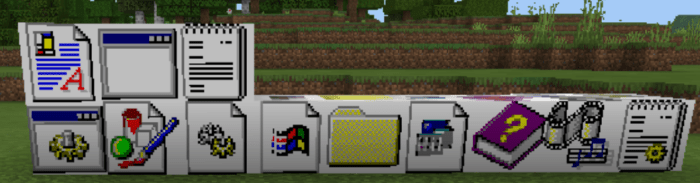
Drives:
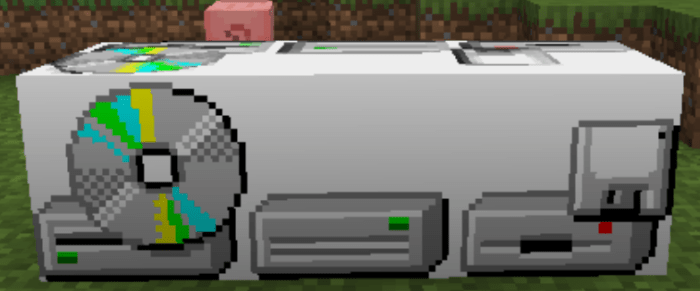
Window Elements:
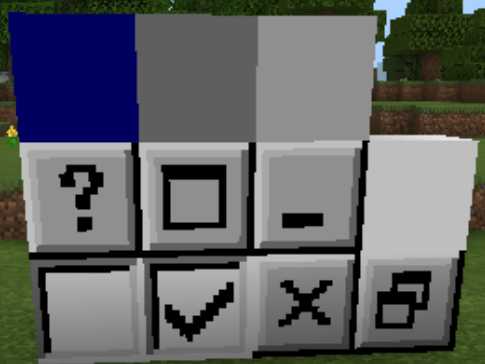
Scrollbars
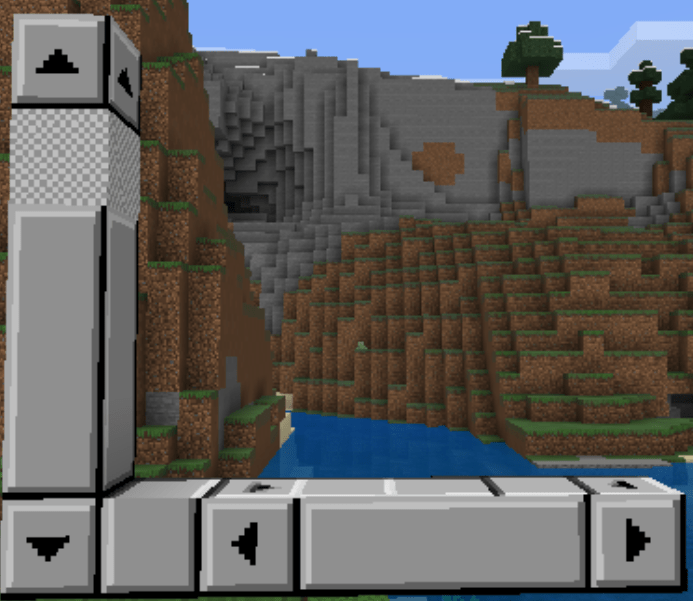
Windows 2000 Blocks
Windows 2000 was the last operative system before the unification of the consumer and enterprise editions of windows that resulted in the release of windows xp
windows 2000 uses the NTFS (New Technology File system) file system, the one that is currently used in windows
Scrollbars

Desktop Elements

Window Elements

I am opening a patreon soon if you want to support me for some reason
-Removed recipes temporarily due to the amount of blocks
+Added windows 2000 blocks
+Fixed dye item size
+Changed identifiers to inh_winb:<version>
Installation
PC/PHONE:
-open the mcaddon file or go to /games/com mojang and leave the folders on behavior_packs and resource_packs, if they aren't there make them
-on pc go to %LocalAppData%\Packages\Microsoft.MinecraftUWP_8wekyb3d8bbwe\LocalState\games\com.mojang and do the same thing
XBOX:
-go to microsoft store and install "MC Addons Manager"
-go to microsoft edge and download the addon
-go to mc addons manager
-press import and select the file
restart minecraft
creator: https://twitter.com/In_Na_He


















![XDN PVP TEXTUREPACK [16x]](https://mcdlspot.com/uploads/images/2022/04/image_380x226_625e15ef9a591.jpg)

