 Looks like your ad-blocker is on.
Looks like your ad-blocker is on.All content on our site is free and will always be free.
Please consider supporting us with disabling your AdBlock software and to gain access to thousands of free content!
You can upgrade to VIP membership and browse our site ADs-free. To get VIP membership click here.
Not sure how to disable AdBLock? Follow this tutorial: How to disable AdBlock
MCPE/Bedrock Security Turret Addon - Technically An Auto Machine Gun
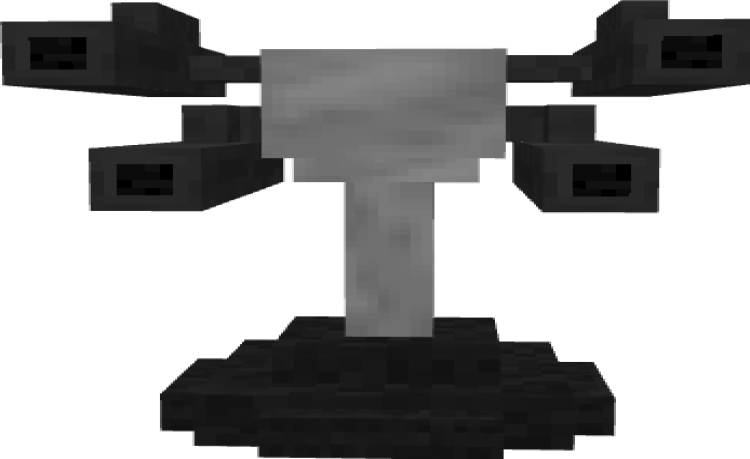
This addon adds a craft-able machine(turret) to the game which can be used to protect your Minecraft base from griefers, help you regain health in a battle (If in range and in heal mode), protect you from harmful mobs and help you easily defeat a boss. This turret has 6 modes...I Make Addons/Videos like this weekly, please encourage me by subscribing my YouTube Channel - Anni boy, you can put your addon suggestions in my latest video's comment section. It MIGHT be that I stop making addons like these so please subscribe 😭
Video:
This video explains it all, if you watch it, you won't need to read the things below 😜
The turret overview:

The turret once setup is complete requires you to insert a Redstone Block (To power it up). If the turret is not powered then it can be broke in just a few hits and would stay blank do nothing. The turret shoots bullets on all of it's targets, careful not to damage it even when you powered it, cuz it will still attack you, it does not have mercy on anyone. Just craft it, place it, power it and leave the rest on it, even when you are away it will protect your base from who so ever you want (you can blacklist your enemy players).
The turret shooting 300 zombie pigmans who are angry: 10 seconds earlier

The turret shooting 300 zombie pigmans who "were" angry: 10 seconds later

Crafting recipe:
1x Redstone : 1x Dispenser : 1x Iron Block

Repairing the turret:
Heal/Repair the turret by interacting with an Iron Ingot or Redstone Dust. I prefer Iron Ingot more than Redstone Dust cuz it's better and fixes more 🙂

6 Different Modes:
Normal Mode:
The turret will shoot normal bullets. This is the default mode on power up, if you have switched the mode once to some other mode and want the normal back then interact with an arrow.

Slow Mode:
The turret will affect it's target's movement, it's like a net trap but you deal damage with a bullet and cannot move at the same time. Activate this mode by interacting with a slowness arrow.

Harming Mode:
This will deal instant damage to every target, which means that it can kill any player in just 5-6 hits no matter what armor BUT it cannot kill undead mobs like zombie, drowned, zombie pigmans, etc. Activate this mode by interacting with an Instant Damage arrow.

Wither Mode:
Affects all targets with wither, it does not cause destruction of blocks or any explosions, but the health of the turret increases and the targets will have to suffer through wither effect. Activate this mode by interacting with an arrow of decay.

Poison Mode:
Best mode for multiple targets, all categories (a little less damage for players if compared to Harming Mode) It will affect all with poison, and if you get hit once but dodge other bullets, you are still getting damage lol. Activate this mode by interacting with arrow of poison.

Healing Mode:
In healing mode the turret will heal you in your battle (if in range). It can even heal your friends or clan. In order to heal you, the turret needs to know who are friends and who are your foes. Use the given command to get yourself or your friend a friendship between the turret (So that it can heal you not the foe): /tag @p[name="___"] add turret_heal .Put this command in chat box and remember to replace the blank space with your name. Activate this mode by interacting with an arrow of instant health or arrow of regeneration.

Blacklist a player or make them an enemy of the turret:
If you want the turret to attack your enemies or attack a specific griefer/player then type this command in chat box: /tag @p[name="___"] add turret_foe . And remember to replace the blank space with the name of your foe.
This work is licensed under the Creative Commons Attribution 4.0 International License. To view a copy of this license, visit http://creativecommons.org/licenses/by/4.0/ or send a letter to Creative Commons, PO Box 1866, Mountain View, CA 94042, USA.
You are restricted to send the media fire link, please share the given link only ( https://direct-link.net/325297/secturret )
Installation
How to install:
- Go to the given download link
- Click on free access with ads

3. Click on discover articles.

4. Wait for 15 Seconds and then click on the Cross.

5. Once Done then click on continue and then you can download the addon ?

Enjoy !
Why Linkvertise!?
Linkvertise helps us (creators) get the true vale of what we should get, also it is trusted at many places and is trusted by many users. no virus, secure web connection and safe.
Note: Do not Click on ANY Ads Otherwise they will mislead you and make you download wrong things. Follow the above guide only!
creator: https://www.youtube.com/channel/UC-yIngS4T_zpMMzimHInedw

















![Squid Game SkinPack [15 Skins ] [New]](https://api.mcpedl.com/storage/submissions/73394/101/sqid-game-copertina-abusebvole_1-520x245.png)


