 Looks like your ad-blocker is on.
Looks like your ad-blocker is on.All content on our site is free and will always be free.
Please consider supporting us with disabling your AdBlock software and to gain access to thousands of free content!
You can upgrade to VIP membership and browse our site ADs-free. To get VIP membership click here.
Not sure how to disable AdBLock? Follow this tutorial: How to disable AdBlock
MCPE/Bedrock Ninja Throwables by Eyebags (Teleporting Kunai Update! / Minato Kunai)

Ever wanted to feel like a Ninja? Then this is the addon for you! If people support this addon enough, maybe I'll make more weapons for it. If you support the addon, give it a good rating or just tell me what you think in the comments :D(P.S I made this addon just to test if I can make throwable weapons and I think did such a good job that I wanted to make it into an official addon.
New Kunai + Naruto Run Animation + Konoha Headband
Red Kunai


Blue Kunai


Green Kunai


Yellow Kunai


Shuriken


White Shuriken


Teleporting Kunai/Minato's Kunai


In order to craft the kunai, you need to craft the "Teleporting Talisman" first.

If you hold this addon and sprint, it triggers a custom animation

I also added the Konoha headband. Atleast the blue version.


Once you throw the Kunai,
it gives you the talisman,
use the talisman to teleport to your kunai


Disclaimer: If this addon happens to have similarities to other addons. That is purely coincidence, I am sure many have made other addons similar to this and I am not the first one. Thanks! ?
Social Media Links:
Click me to go to my YouTube Channel!
Click me to join the Discord Server!
Rules:
1. Do not republish this addon as your own or modify it's contents without my consent.
2. If you want to use this addon in other works including but not limited to videos and maps. Please give credit to the creator (me)
3. As said in rule 2 when giving credit. Please link to this page and NOT the direct mediafire link. Thanks.
Installation Guide
-Change display photo
-Added Minato Kunai weapon
-Added Teleport Talisman
-Added Konoha Headband
-Added Naruto Run Animation
Installation
For Linkvertise simply wait 10 seconds and tap the black download button. Tap the view articles button and just wait for another 10 seconds before closing the window, after that. You're all set!
1. Unzip the zipped file. There should be two folders inside the main folder. "mimicB" and "mimicR"
2. "mimicB" is the Behaviour Pack while "mimicR" is the Resource Pack. Make sure to put them in their respectful folders inside Minecraft.
creator: https://twitter.com/EYEBAGS2020











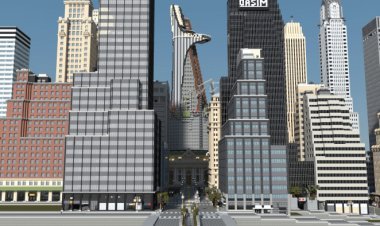





![Squid Game SkinPack [15 Skins ] [New]](https://api.mcpedl.com/storage/submissions/73394/101/sqid-game-copertina-abusebvole_1-520x245.png)


