 Looks like your ad-blocker is on.
Looks like your ad-blocker is on.All content on our site is free and will always be free.
Please consider supporting us with disabling your AdBlock software and to gain access to thousands of free content!
You can upgrade to VIP membership and browse our site ADs-free. To get VIP membership click here.
Not sure how to disable AdBLock? Follow this tutorial: How to disable AdBlock
MCPE/Bedrock Color Blocks Addon
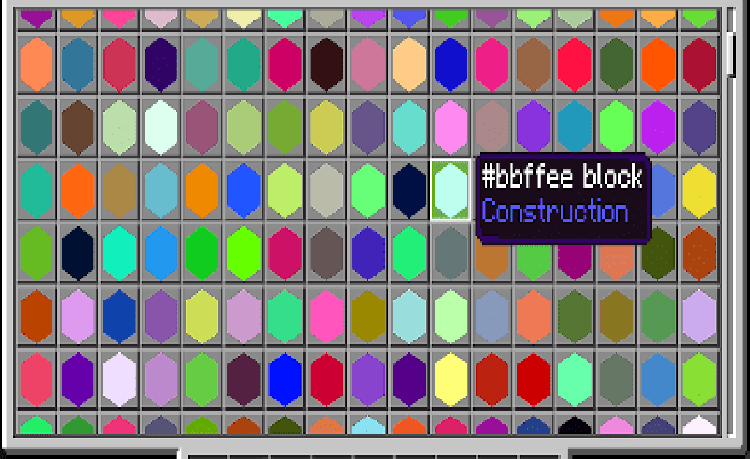
Do you have the color you want in Minecraft? Let's add Color Blocks Addon in such a case! This addon can add colorful 4096 colored blocks to the world of Minecraft.
Blocks
The color of the block is indicated on the ID and block name.
The block Red,Green,Blue (00 - ff) of for each 16 phases, 4,096 (16x16x16) add a block.(Light version is 216 blocks.)
Glowing for better color reproduction.
Map display support

(Not displayed in current version due to system specification change.)


Craft
Crafting cobble stones and obsidian can make "#000000 block".
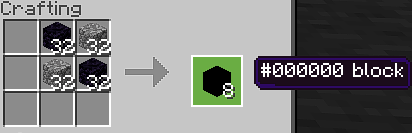
To create each color block, you can increase the color level by using red dye, or green dye, blue dye and white dye.
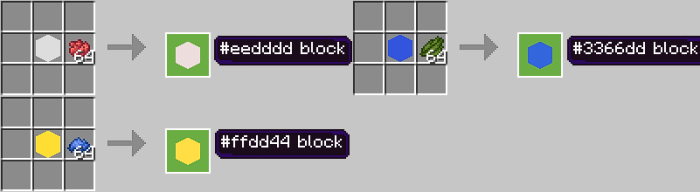
Also, crafting with 8 white dyes results in "#000000 block". Crafting with 8 black dyes will result in "#ffffff block".
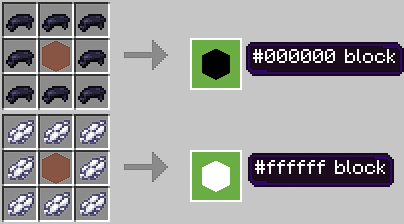
"#000000 block" has a shortcut recipe that allows you to skip stages with color blocks and 8 dyes (Useable dyes: red, green, blue, cyan, yellow, magenta).
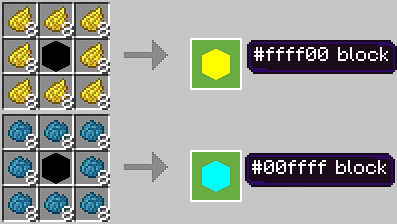
"#ffffff block" can make a color block similar to colored wool with 4 dyes.
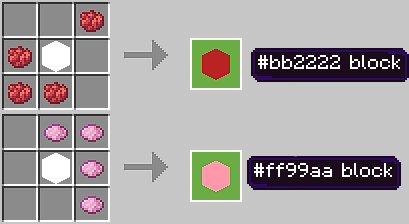
Notes
Because a huge number of blocks are added, it may not work properly or may be slow depending on your environment.
Please note that you cannot take responsibility about data corruption, the trouble by having used addon.
version 2.2.0 updated!
- Texture file size has been reduced by up to a factor of 19.
This has dramatically improved loading speed.
beta 3.0.0 released!
- The block format version has been changed to "1.18.0".
- Blocks are now displayed in the creative inventory again. Yay!
- Color reproduction of blocks has been improved.
Colors no longer change no matter what environment or angle they are placed in.
Installation
- Download .mcaddon
- Open Minecraft(This process may take 10 minutes or more.)
- "Successfully imported ... " message will be displayed.
- done
How to use it without copying it to the world folder
- Download .mcaddon
- Extract files
- Move file to "development_behavior_packs"and "development_resource_packs"
- done
creator: https://twitter.com/toka7290




















