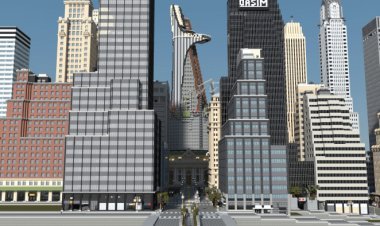Looks like your ad-blocker is on.
Looks like your ad-blocker is on.All content on our site is free and will always be free.
Please consider supporting us with disabling your AdBlock software and to gain access to thousands of free content!
You can upgrade to VIP membership and browse our site ADs-free. To get VIP membership click here.
Not sure how to disable AdBLock? Follow this tutorial: How to disable AdBlock
MCPE/Bedrock Creator Tools
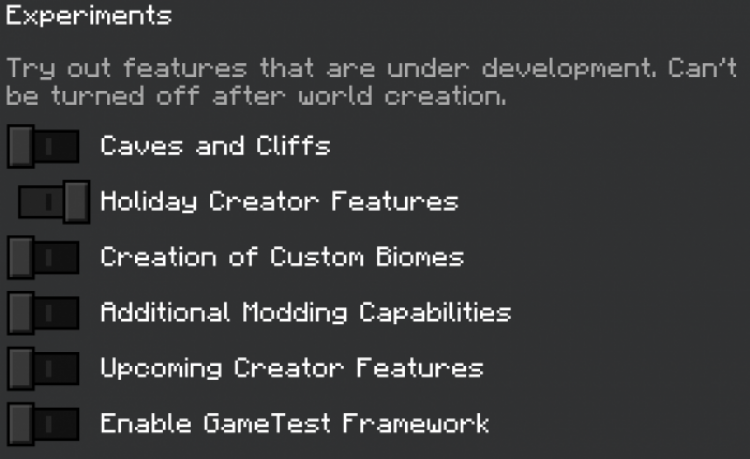
Creator Tools is useful add-on for builders, imagine copying and pasting things with no commands! What about rotate blocks? Easy! Remove/drain area? Just one click! This add-on has these features and more!
I created this addon for builders and content creators (like structures addons).
This addon will improve your building experience because it will give you ability to:
- Remove blocks from area (R = 1; 3; 4)
- Copy blocks (R = 0; 1; 3; 4)
- Drain area - remove water/lava (R = 1; 3; 4)
- TNT Destroyer - throws TNT
- Debug Stick - rotates block
Some Important Information:
You need to turn on Holiday Creator Features

If you are making review for this addon, or you are using it in your video, leave link to this page in the description.
This addon doesn't use player.json so it will perfectly work with all other addons.
If you have any suggestions, leave them in comments.
If you can't go through linkvertise, you can download add-on in my Discord Server
Review:
These items can be found in equipment category and they all have enchantment glint:

Copy/Paste
Use tool with hoe texture on block and it will copy it.
Use another hoe to paste.
Note:
If you copied something and exited the world, you won't be able to paste it.
When you use paste thing on block, it will paste with replacing this block.
Due to some Minecraft bugs, it can't paste under y = 0 (C&C experiment)


Remove Blocks
This tool will remove all blocks in certain radius:



Drain
Use this enchanted bucket on block and it will drain area nearby:


(Before)

(After)

TNT Destroyer
Use this item to shoot tnt.
Note:
Sometimes TNTs don't explode immediately after hitting the ground

Debug Stick
This stick can be used to rotate blocks.
You might need to sneak to rotate blocks with which you can interact.

Honestly you don't really need resource pack, the only thing it adds is better (?) structure void texture:
(Easier to see where it is placed and where not)

This is all for now. Remember to leave your suggestions in comments
Added info about holiday creator features, removed some typos and added link to Discord server.
Installation
Please use linkvertise links to support me.
creator: https://twitter.com/realMJ105












![Mining Simulator [NEW UPDATE]](https://mcdlspot.com/uploads/images/2021/06/image_380x226_60badf9c8ef69.jpg)