 Looks like your ad-blocker is on.
Looks like your ad-blocker is on.All content on our site is free and will always be free.
Please consider supporting us with disabling your AdBlock software and to gain access to thousands of free content!
You can upgrade to VIP membership and browse our site ADs-free. To get VIP membership click here.
Not sure how to disable AdBLock? Follow this tutorial: How to disable AdBlock
MCPE/Bedrock JKSlayer10 Turrets Addon
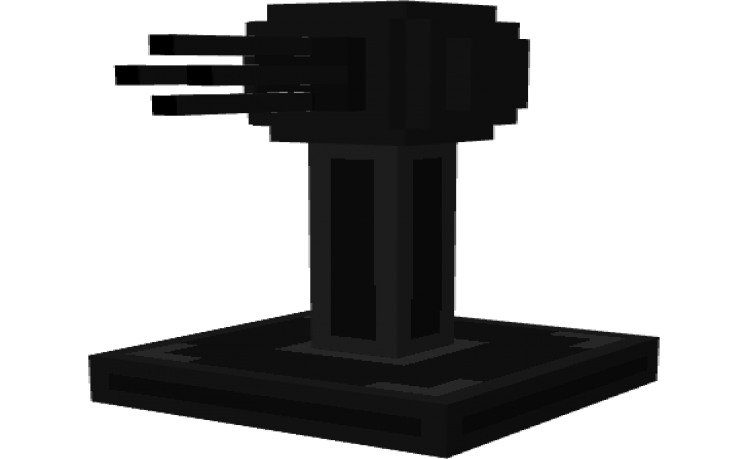
This addon add 5 defensive turrets that protect you from monster. These turrets has different bullets with different type of damages. I hope you like my new addon, thank you.
There are 5 turrets and you can upgrade it by using the upgrade item
All turrets has 45 block range to shoot maybe on next update i will add wide range on upgraded turrets
Gatling Turret:

Level 1:
-Capacity: 50
-Health: 70
-Damage: 6
-Reload: 3.5 sec
Level 2:
-Capacity: 100
-Health: 95
-Damage: 6
-Reload: 4.5 sec
Lightning Turret:

Level 1:
-Capacity: 2
-Health: 70
-Damage: 3
-Reload: 2 sec
Level 2:
-Capacity: 4
-Health: 95
-Damage: 3
-Reload: 3 sec
Flame Turret:

Level 1:
-Capacity: 50
-Health: 70
-Damage: 4
-Reload: 0.3 sec
Level 2:
-Capacity: 100
-Health: 95
-Damage: 4
-Reload: 0.4 sec
Laser Turret:

Level 1:
-Capacity: 1
-Health: 70
-Damage: 5
-Reload: 0.5 sec
Level 2:
-Capacity: 2
-Health: 95
-Damage: 6
-Reload: 0.7 sec
Missile Turret:

Level 1:
-Capacity: 2
-Health: 70
-Damage: Explode
-Reload: 2 sec
Level 2:
-Capacity: 8
-Health: 95
-Damage: Explode
-Reload: 2.5 sec
Each turrets have different appearance if you upgrade it, see it on gameplay
You can only obtain turrets by trading on the Workshop(Block)



You can craft it by this
Recipe:


Showcase Video:
None none none none none none none none none none
Installation
Note: Must turn on Experimental Gameplay options
You can import the pack by pressing the file and choosing the minecraft to open the file.
When you apply the pack on your world the other pack will automatically apply too
creator: https://twitter.com/JkSlayer10















![MCPE 1.18 #TeamSeas PvP Texture Pack! [16x]](https://mcdlspot.com/uploads/images/2021/12/image_380x226_61b180361ed3f.jpg)




