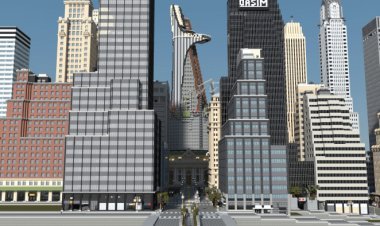Looks like your ad-blocker is on.
Looks like your ad-blocker is on.All content on our site is free and will always be free.
Please consider supporting us with disabling your AdBlock software and to gain access to thousands of free content!
You can upgrade to VIP membership and browse our site ADs-free. To get VIP membership click here.
Not sure how to disable AdBLock? Follow this tutorial: How to disable AdBlock
MCPE/Bedrock Connected Glass Addon

This Addon adds fully-automatic-connected-glass to Minecraft Bedrock Edition. This Addon doesn't replace vanilla original glass. AFAIK, we are currently unable to edit vanilla block's behavior. So I made additional glass instead of editing the vanilla ones. You can get them by opening the creative inventory, or craft them.
Images Preview :
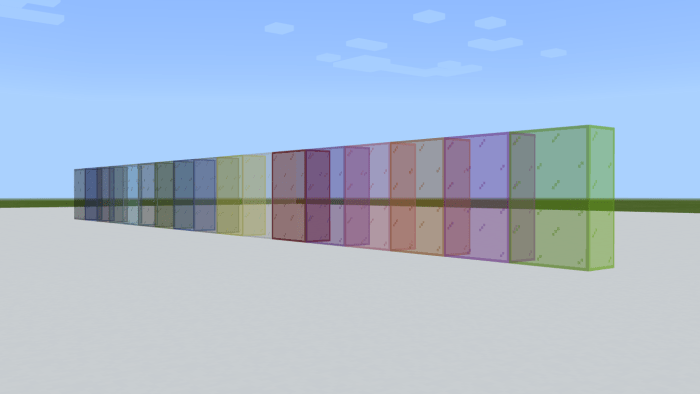


You don't have to confuse about /give @p command, or other commands, because this addon adds fully automatic glass. When you place the glass side by side, they will be connected automatically (Just like Minecraft Java Optifine).
How to get them :
In the creative mode, you can get them in the "construction" panel. in the glass item group, for regular glass. And glass pane item group for glass pane.
In the survival mode, you can get them with crafting.
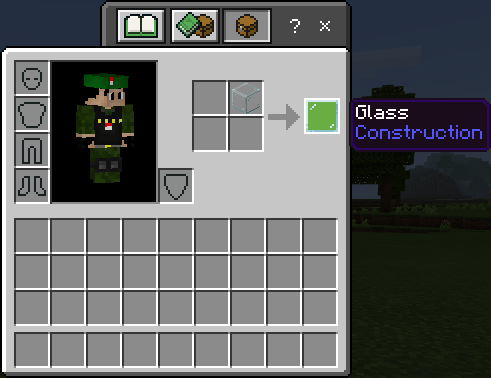
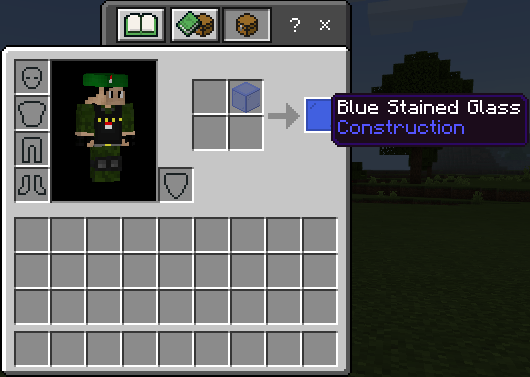
The usage of stick
In the previous version, the stick is used to spawn entity in the glass to make it connect again. Since the entity is removed in this version, the stick is used to lock / unlock the glass state. In the other words if you want the glass to be able to change it's state or not, you can use stick. Remember the stick doesn't make the glass disconnect / connect, it just determines whether the glass can be changed or not. Here is what I mean.

And to make it changeable again, just re-click (right click / tap) the glass with the stick one more time. So that the glass will be able to change it's state.

Important :
1. You have to turn on at least "Holiday Creator Features", "Additional Modding Capabilities", and "Experimental molang features" in the world settings.
2. This glass will not interact with beacon beam.

3. The benefit of using the previous version is that the glass texture will match the resource pack that you are using. But remember it's not AI - based texture match, so it won't always match with what you expect.
4. The glass pane only interact with certain blocks, not all minecraft blocks.

This is probably due to minecraft block tag. Hopefully this will be fixed soon. Actually you can use stick to fix that problem. By locking the glass state, the glass pane shape will be stay the same even if you break or place the blocks around it.
5. This version doesn't support texture pack yet. You can still use the previous version, but it still uses entity to connect the block.
Disclaimer ! ! !
1. Don't repost this addon on any website
2. Don't modify this pack (you can modify this pack, but for personal use / don't share the modification pack)
3. If you want to review this pack on YouTube, don't share the direct link. Share this link instead :))
4. There might be some bugs with the glass pane, it's a little tricky to code.
5. If you found any bug, you can dm me with discord 'HabibAnwash1447#7305'
Changelog history
v 1.0.1
Added additional 4 subpacks :
-> Basic glass
-> Clear glass
-> Old glass
-> Black-bordered glass
v 1.0.2
Added glass pane.
Changed '/function remove_detector' to '/function clear_cache'.
Moved the glass to the glass item group.
v 1.0.3
Resource packs support
Auto-despawned entity
v 1.0.4
3d-display glass item
1.17 support
v 1.0.5
Added tinted glass
Fixed bug when placing 3 × 3 glass
v 1.0.6
Removed detector entity
v 1.0.7
Brought back the glass pane
v 1.0.8
Fixed the glass pane not displaying texture in a certain condition
Fixed glass pane crafting recipe
Installation
It is recommended to remove the previous version (either from the game or from the world), then install the new one.
creator: Habib_Anwash