 Looks like your ad-blocker is on.
Looks like your ad-blocker is on.All content on our site is free and will always be free.
Please consider supporting us with disabling your AdBlock software and to gain access to thousands of free content!
You can upgrade to VIP membership and browse our site ADs-free. To get VIP membership click here.
Not sure how to disable AdBLock? Follow this tutorial: How to disable AdBlock
MCPE/Bedrock Colored Redstone Lamps

New colored redstone lamps! Easy to create and use in your worlds, the decorations could be better using these beautiful colorful lamps. Something that many of us have wanted to have in the game!
These lamps are mainly inspired by the Minecraft Story Mode series, which is where they first appeared in the Minecraft games, (I don't remember if they appeared in the first season but I'm sure they did appear in the second season).
Almost all Minecraft players would like this implementation to make it to the game, in the meantime we can make this a reality with add-ons. Although my main purpose was to make these can be turned on and off like the original redstone lamps would, it was not possible for me, one person told me it could not even be done so I just added the lamps on by default. In case there is a way to off them I will add it in the future, the textures are already in the package files! I have to be prepared for the moment.

They look good, right? Well, there is an animation that these lamps have but at the moment it is not enabled, until the Animated Blocks update is finished the lamps will be able to reproduce their animation.
How to obtain them?
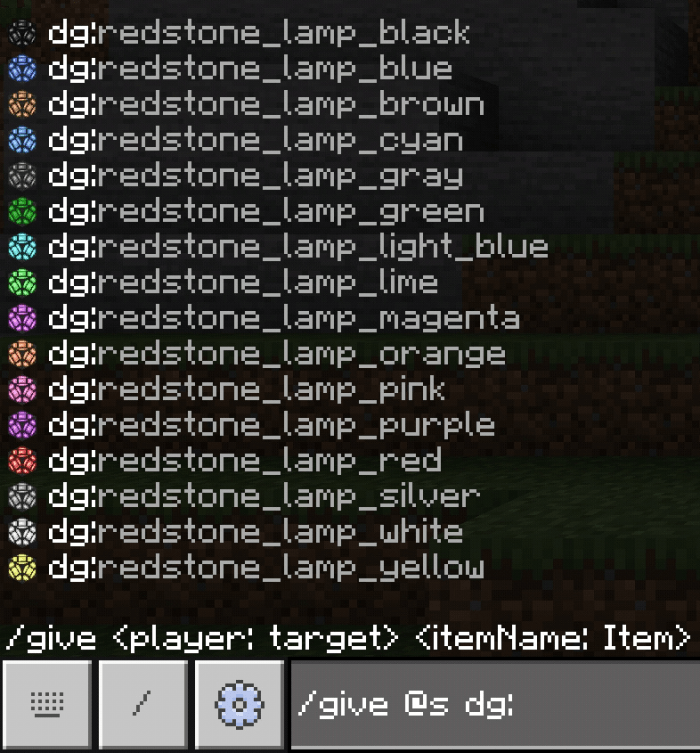
You can get them through these commands, just by typing "/give @s dg:" you will see the list of lamps, you just have to choose the color.
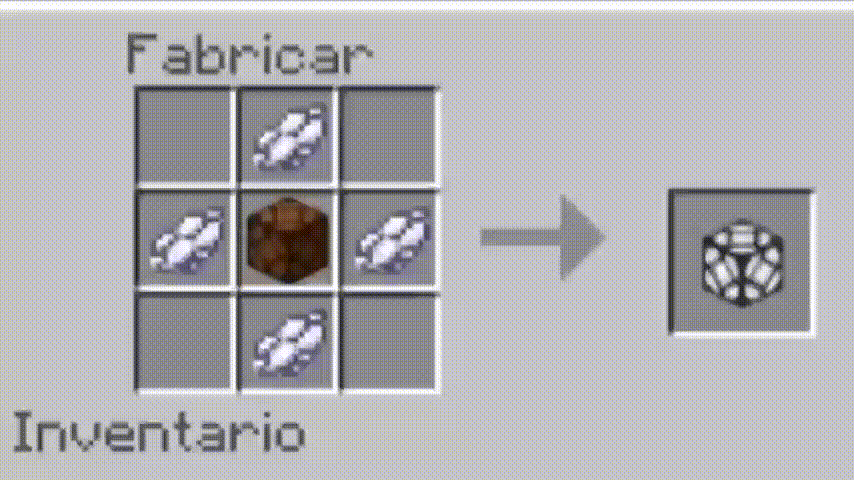
You can also make them on the crafting table, as shown in this gif, as simple as surrounding the lamp with dye.
I hope this addon is to your liking! 😃
My Networks
YouTube // Facebook// Twitter// Instagram
For any report I will be available in any of my networks, it may take a while to respond, this because I work outside the home most of the day.
-Updated shorteners
-The animation of the lamps will be played with the Animated Blocks update soon
Installation
GO THROUGH THE SHORTENER
You only need to download one file, they both work the same but it's up to you how you want to import the plugin.
IMPORTANT
When going through the shortener you should only avoid advertising and block notifications that the browser asks you to allow.
INSTALLATION
For theMCADDONfile, you only have to enter your file manager (I recommend using Solid Explorer) and you must open the file, choose to open with the Minecraft application, the game will open and when it loads the addon will begin to automatically import, now you just have to activate it in the world you want.
For theZIPfile you must unzip it, move the folder that says "Behavior" to the path "games/com.mojang/behavior_pack", then move the folder that says "Resource" to the path "games/com.mojang/resource_packs". Just enter the game and the addon will appear, you can activate it in the world you want.
creator: https://twitter.com/darkgatomc


















![XDN PVP TEXTUREPACK [16x]](https://mcdlspot.com/uploads/images/2022/04/image_380x226_625e15ef9a591.jpg)

