 Looks like your ad-blocker is on.
Looks like your ad-blocker is on.All content on our site is free and will always be free.
Please consider supporting us with disabling your AdBlock software and to gain access to thousands of free content!
You can upgrade to VIP membership and browse our site ADs-free. To get VIP membership click here.
Not sure how to disable AdBLock? Follow this tutorial: How to disable AdBlock
MCPE/Bedrock UHC Function Addon
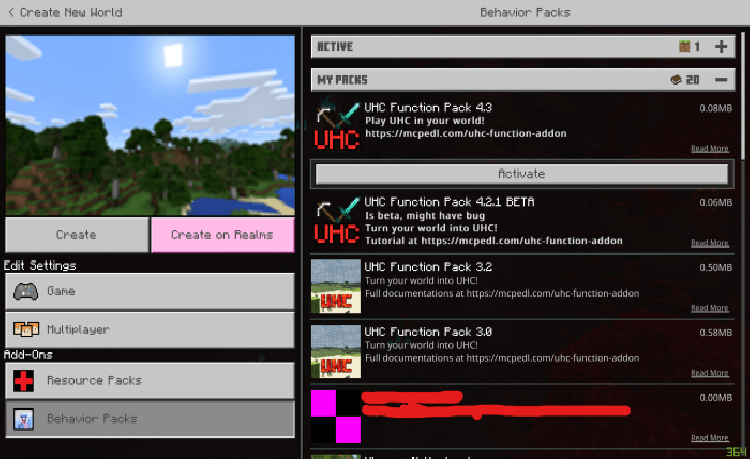
Ultra Hardcore is a custom game mode where the goal is for all players to defeat all the other players. This mode is mostly found on Java Edition servers, but now you can enjoy the game with your friends with this lightweight, easy-to-set-up addon!
Although there are many similar addons/server plugins for Bedrock Edition, most of these are quite complex to set up and is not customizable. This UHC Function pack allows you to setup a game within minutes only by interacting with commands. There is no need to previously clone structures or interact with any command blocks. As this only requires a behaviour pack, players are able to use their own resource packs without having to worry about compatibility.
Get Started
After you download and import the addon, go ahead a create a new world.
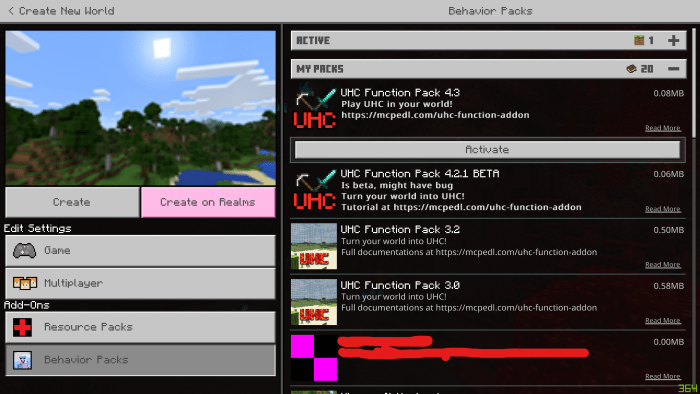
In the world options screen, navigate to "Behavior Packs" in the left-hand screen, and find UHC Function at your right-hand side. Click on "Activate" to apply the pack to your world.
After you apply it, you can then click on the cogwheel icon and choose the world border size for your game.
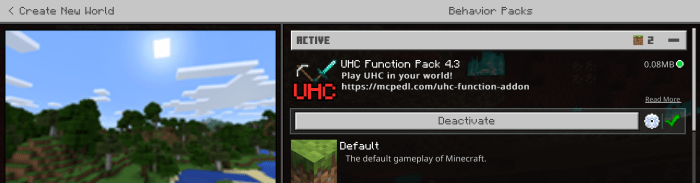
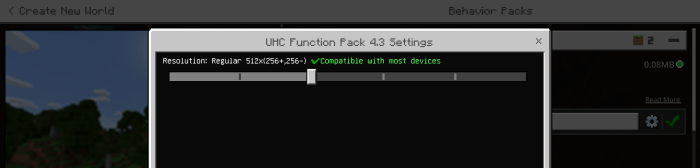
Then, navigate to Game at your left-hand side, and scroll down. Turn on Activate Cheats.
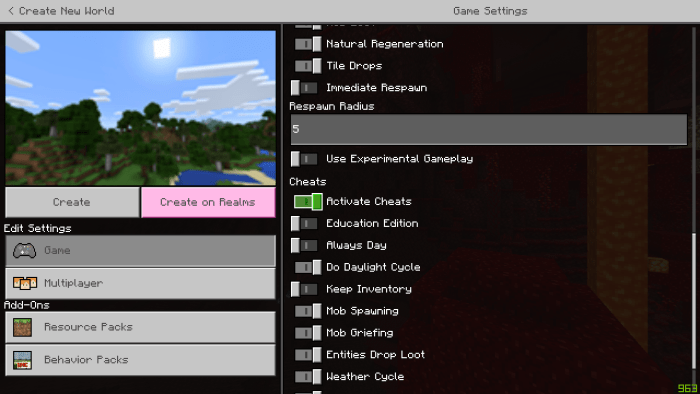
Then, click on Create and wait for the world to load.
Upon entering the world, open the chat menu, and type "/function UHC_setup"
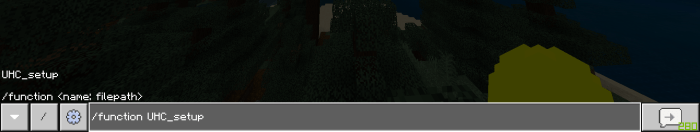
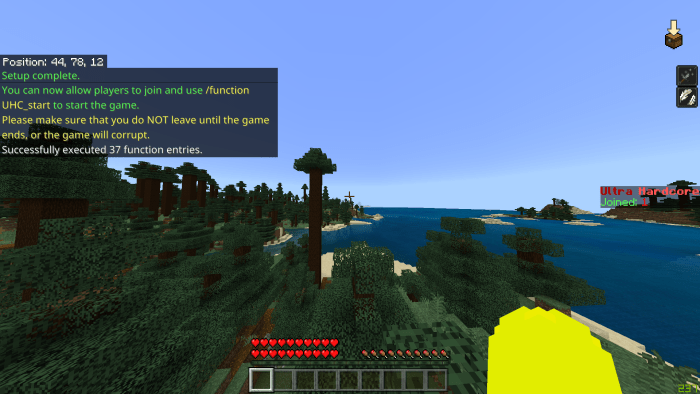
You should now see the confirmation message. You can now change settings(refer to Customization) and ask all players to join.
NOTE: You can let players join before you set up, but players will still be in survival mode.
After the players have joined, you may now start the game by opening your chat menu and executing "/function UHC_start".
If you have done everything correctly so far, you should see the scoreboard showing the next event and all players should be spread around the arena. Good luck to all players!
Realms & BDS Installation guide
Realms and Bedrock Dedicated Server is supported, but you may experience issues.
Check out the articles for Minecraft Realms and BDS here.
Screenshot

Customization
This section will list all the available options in-game and how to change them.
To change a setting, open the chat menu and type "/function UHC_settings/SETTING/VALUE" where SETTING is the settings and VALUE is what you want to set it to. For example, to turn spectating off, type:
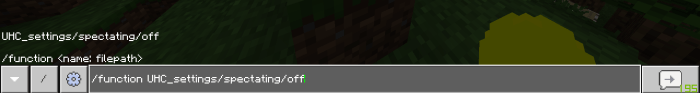
Settings can only be changed before you set up the game.
drop_gapple With this option off, apples will not turn into golden apples when they drop.
healing With this option off, players will not receive heals during the game.
spectating With this option off, players will not be able to spectate other players during the game.
scoreboard With this option off, the scoreboard will not be displayed in the game.
mode When it is set to Classic, the time will be extended to 60 minutes. When it is set to Arcade, the game will only last 20 minutes. Defaults to Arcade.
autosmelt With this option off, iron and gold will no longer be automatically smelted.
Support/Download link
If you do not know how to use the addon or have trouble downloading it, you can get the pack without ads in our Discord server. For glitches or bugs in the addon, head on over to the Github repository and open an issue.
- Fix: funny ores
- Fix: Border height works for 1.18
- Fix: Autosmelt works with 1.17
- Feat: Enchant is now an option
- Feat: Spawn glass thing so people dont run
- Remove useless files
Installation
- Fix: funny ores
- Fix: Border height works for 1.18
- Fix: Autosmelt works with 1.17
- Feat: Enchant is now an option
- Feat: Spawn glass thing so people dont run
- Remove useless files
creator: https://twitter.com/skybord32222











![Hiro [32x]](https://mcdlspot.com/uploads/images/2021/08/image_380x226_610a5b8bc5b05.jpg)








