 Looks like your ad-blocker is on.
Looks like your ad-blocker is on.All content on our site is free and will always be free.
Please consider supporting us with disabling your AdBlock software and to gain access to thousands of free content!
You can upgrade to VIP membership and browse our site ADs-free. To get VIP membership click here.
Not sure how to disable AdBLock? Follow this tutorial: How to disable AdBlock
MCPE/Bedrock Rotator Block!
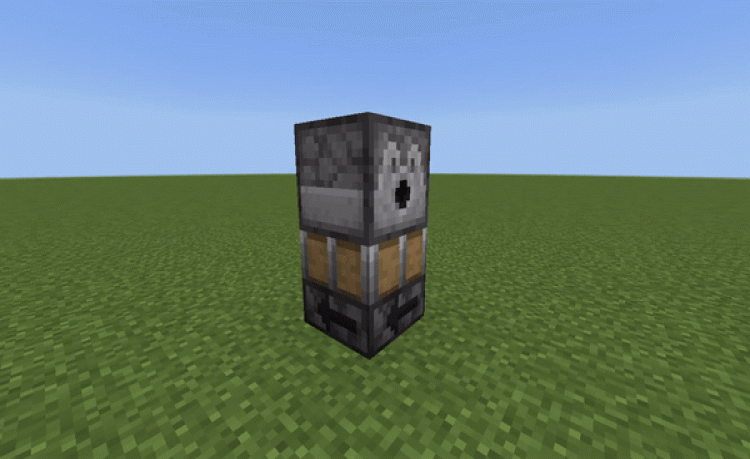
Ever placed a chest in the wrong direction, but didn't want to break it because it would spill items everywhere? Well This Addon adds a block that solves that problem by adding rotator blocks! with rotator blocks, you can rotate a block or entity with out destroying the contents of it.
Rotator blocks come In two variants: Left rotator and right rotator. Taping/right-clicking them will rotate the block/entity on top of it 90 decrees in the direction its pointing to. while keeping the items in a container or text on a sign. unfortunately, these cannot be activated by Redstone yet. But these could still be used in many things like puzzles, for example: you need to rotate stairs in the right directions to unlock a door. these blocks have a lot of potential, so fell free to use these in any way you want!

left variant

right variant

UPDATE:
Rotators now are compatible with slime blocks as in the following.

these can only tower up though.
Recipes:
Left Rotator

Right Rotator

They Can Also Be obtained in the creative inventory, or by running "/give @s vc:rotatorleft" or "/give @s vc:rotatorright"
Video:
- Added Slime block functionality
- Rotators are now in the creative inventory
- bug fixes
Installation
Please turn on all experimental settings for the addon to work

creator: https://www.youtube.com/channel/UChwQtSs393MhXY5OFIDQXew





















