 Looks like your ad-blocker is on.
Looks like your ad-blocker is on.All content on our site is free and will always be free.
Please consider supporting us with disabling your AdBlock software and to gain access to thousands of free content!
You can upgrade to VIP membership and browse our site ADs-free. To get VIP membership click here.
Not sure how to disable AdBLock? Follow this tutorial: How to disable AdBlock
MCPE/Bedrock RD Monster Size

Want a little change in your survival ?? What if the mobs appear with different sizes than in the normal game mode ... Like a zombie bigger than a golem or creepers smaller than cats !! This is what I offer you in this challenge which can turn out to be treacherous.
In this add-on, monsters can appear in 3 different sizes:
- Small size
- Normal size
- Big size
For now the add-on only takes into account 11 monsters:
- Zombie Drowned
- Zombie Mummified
- Zombie
- Skeleton
- Stray
- Wither Skeleton
- Endermen
- Ghast
- Creeper
- Witch
- Spider
I will add more in the future.
Namely that the monsters keep the same loot and the same characteristics regardless of their size.
Here are some examples in pictures:



To see the other monsters I let you discover them in the game.
If you have any recommendations or if you like the map you can tell me in the comments.
If you want to share the add-on or present it in video, consider crediting me by giving the link of this map and not the MediaFire link. Thank you in advance that supports me .
If you want to use it to create a Map or to modify it please ask me on this address please: [email protected]
- The missing files allowing to verify the addon were added in mcaddon and in zip
Installation
1 / Click on Download - RDMonsterSizeRP.mcworld and Download - RDMonsterSizeBP.mcworld
2 / On linkvertise, click on Access with Pub.
3 / Click on the taskbar and wait 5 seconds, then press continue.
4 / Download the mediafire files then run them.
This addon needs both files to work.
Also remember to activate the experimental mode so that the addon can work.
creator: Stoonser











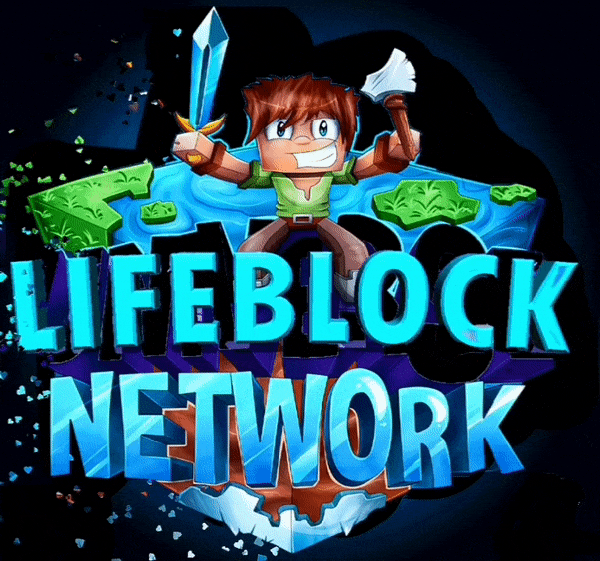


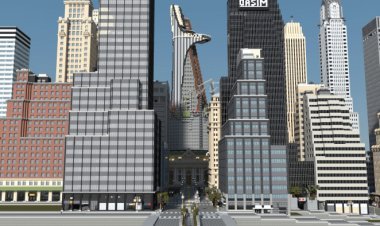


![Jas's Skyblock [UPDATE]](https://mcdlspot.com/uploads/images/2021/07/image_380x226_60e21b2e5cbaa.jpg)


