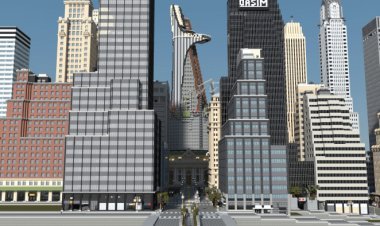Looks like your ad-blocker is on.
Looks like your ad-blocker is on.All content on our site is free and will always be free.
Please consider supporting us with disabling your AdBlock software and to gain access to thousands of free content!
You can upgrade to VIP membership and browse our site ADs-free. To get VIP membership click here.
Not sure how to disable AdBLock? Follow this tutorial: How to disable AdBlock
MCPE/Bedrock RC Car Pack

RC Car Pack will add RC cars to minecraft. Despite the fact that such additions were relevant 5 years ago, I hope it will still be interesting to someone. It is more interesting to play with this add-on with friends.
- How to get Items?
- You can get all item are you need from your inventory.


- Where to begin?
- First, take the controller and the car of the color you need from your inventory, do not forget to take the battery.


- A controller of a certain color can control a car of the same color.

- After spawning the car, charge it so that it can move.

- Now you can control the car. To do this, direct the middle of the screen to the place where you want to direct the car, and use the controller by clicking and holding on the screen.

- Over time, the car can be discharged. The less its charge, the slower it moves.
- How remove the car?
- To remove the car: sneak and click on the car twice.

- You have 16 colors to choose from.

- RC Car View


- Enjoy!

- Remember to enable this during installation.

creator: TuTo ?
Installation
- Download Resource and Data Packs.
- Import Downloaded Packs to Minecraft.
- Activate Imported Packs In The World Settings.
- Done!