 Looks like your ad-blocker is on.
Looks like your ad-blocker is on.All content on our site is free and will always be free.
Please consider supporting us with disabling your AdBlock software and to gain access to thousands of free content!
You can upgrade to VIP membership and browse our site ADs-free. To get VIP membership click here.
Not sure how to disable AdBLock? Follow this tutorial: How to disable AdBlock
MCPE/Bedrock Project Hologram
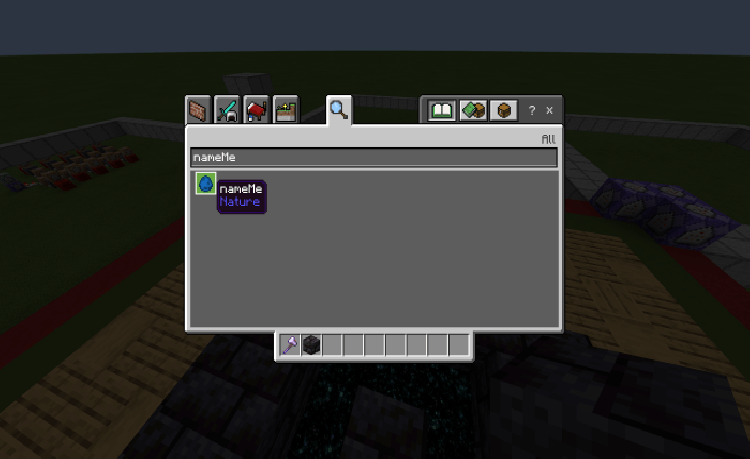
Hell everyone! I'm AnimeSam and I am bringing You a new Addon called Project Hologram. Project Hologram is an addon that I have created, in order to allow Map Makers the ability to add Holograms to thier Worlds.
Project Hologram is an addon that I have created, in order to allow Map Makers the ability to add Holograms to thier Worlds. With nothing more than an Anvil, You can add Amazing Holograms to your latest Projects today!
I have created a custom entity that, can be found by searching for it in the Creative Menu. The entity is called nameMe. By taking the nameMe Spawn Egg too an Anvil, You can there Write what You Want the Hologram to Display. Onced Named, you can then place the Hologram(The custom named entity) any where You'd like just like Spawning any other Mob from a Spawn Egg.
The Holograms have Over 9000 HP, and a tiny hitbox. I would still recommend placing down a Repeating_Command_Block with the following command:
/execute @e[type=entity:hologram] ~ ~ ~ /tp @s ~ ~ ~
*Unconditional
*Always Active
Holograms can be found in the Creative Inventory by searching for nameMe:
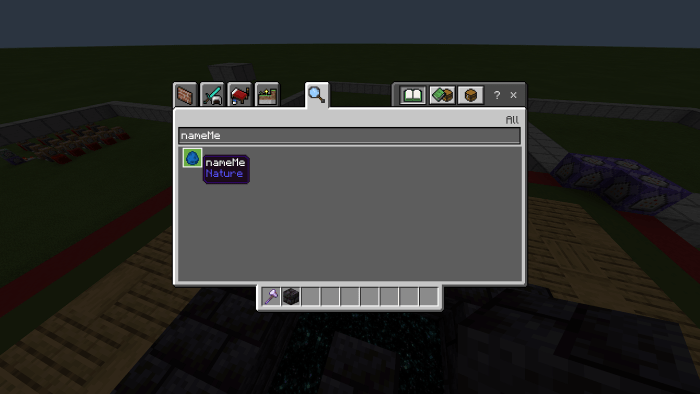
Chose the Words and Color that You want the Hologram to be:
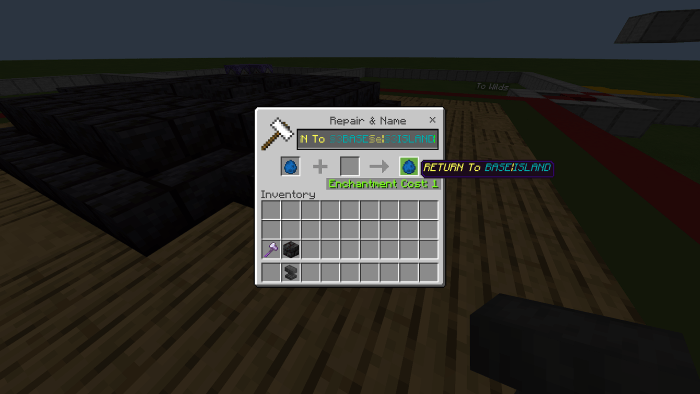
Now place the Hologram at any location You want too:

This addon is compatible with Other Addons, and Works on Realms!! @^_^@
For more Information, please check out my Video below, and consider Subscribing To My Channel for More Content @^_^@
Update 1.2
*Added Function for Stableizing Holograms
*Added Function To Remove Holograms
*Added Enable Feedback Function
*Added Disable Feedback Function
*Added ChangeLog
*Added ReadMe
*Fixed a Bug That Gave enity:hologram a Corrupted Texture
Installation
Simply, Tap or Double-Click the .mcaddon file, and it will either, Install on Minecraft; already opened, Or Open Minecraft and proceed to Install Addon
Compatibilities:
*Windows 10 - YES
*Mobile - YES
*XBox - YES
*Switch - YES
*PS4 - YES
creator: https://twitter.com/AnimeSam1989


















![PHAT PvP [16x]](https://mcdlspot.com/uploads/images/2021/06/image_380x226_60d090f46875a.jpg)

