 Looks like your ad-blocker is on.
Looks like your ad-blocker is on.All content on our site is free and will always be free.
Please consider supporting us with disabling your AdBlock software and to gain access to thousands of free content!
You can upgrade to VIP membership and browse our site ADs-free. To get VIP membership click here.
Not sure how to disable AdBLock? Follow this tutorial: How to disable AdBlock
MCPE/Bedrock Placeable Apples!
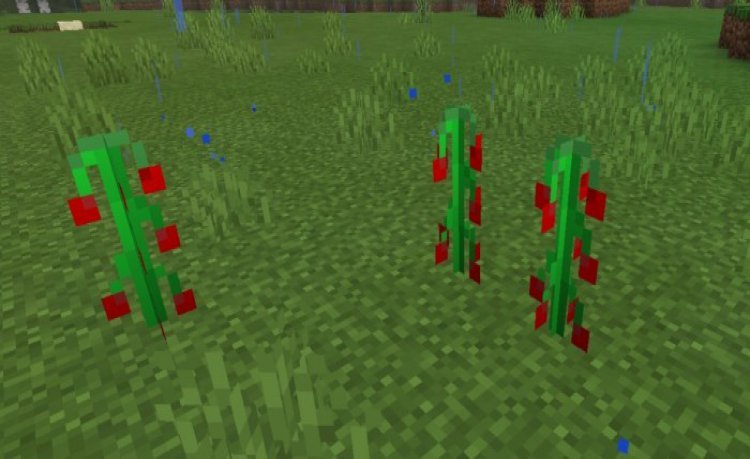
Ok, let's be honest. We're tired of pretending that apple in an item-frame looks good. I mean it does look good but something isn't right about it. So, I Present To You: Placeable apples!!!
This Addon Adds Some Custom 3D Block Into The Game.
Apple Block:

A New Custom Block! Faces player when placed. Has Same Saturation As A Normal Apple. Interact With it To Eat It.
How to craft:

Golden Apple Blocks:

Another New Custom Block! Faces player when placed. Has Same Saturation And Effects As A Gap. Interact With it To Eat It.
How to craft:

Enchanted Golden Apple Block:

Another Custom Block with An Animated Texture! Faces player when placed. Has Same Saturation And Effects As A Notch Apple. Interact With it To Eat It.
How to Craft:

PLEASE ACTIVATE "HOLYDAY CREATOR FEATURES"
AND "ADDITIONAL MODDING CAPABILITIES"
OR THIS ADDON WON'T WORK!

(Note: Creator Is Still Working On Golden and Enchanted Apple blocks)
Special Thanks To @Chikorita lover For Helping Me With Texture Errors
Here is my YouTube
(If your interested for any reason)
You're allowed To:
- Share this Addon With A Link to THIS post Only.
- m
You're not Allowed To:
★. Added Golden Apple Blocks
★. Added Enchanted Golden Apple Blocks
★. Added Proper Lootables And Crafting Recipes
★. Fixed Some Bugs With V1
★. Given Proper Credits And Permissions.
Installation
Follow These 8 Steps To Download
- Click On "Download (linkvertise)"
- Click "Free Access With Ads"
- Click "Discover Interesting Articles"
- Click The X icon In Top Right
- Wait For 10 seconds (DO NOT CLICK ON ANY OF THE PICTURES!)
- Click Again On The X icon
- Click On "Continue"
- Download With MediaFire
- Open With Minecraft
creator: https://www.youtube.com/channel/UCA2Sv-hPCrzs6iTJW185EWw













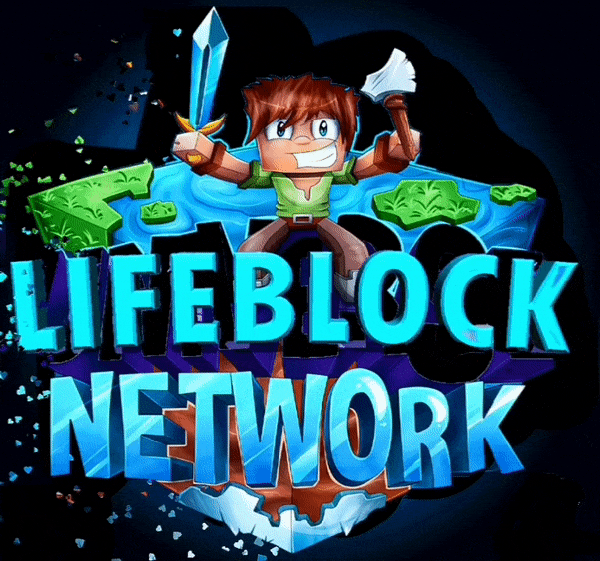




![Squid Game SkinPack [15 Skins ] [New]](https://api.mcpedl.com/storage/submissions/73394/101/sqid-game-copertina-abusebvole_1-520x245.png)

