 Looks like your ad-blocker is on.
Looks like your ad-blocker is on.All content on our site is free and will always be free.
Please consider supporting us with disabling your AdBlock software and to gain access to thousands of free content!
You can upgrade to VIP membership and browse our site ADs-free. To get VIP membership click here.
Not sure how to disable AdBLock? Follow this tutorial: How to disable AdBlock
MCPE/Bedrock Hats Add-on (BETA 1.16.100)

With this complement add to your Minecraft a variety of hats to dress your character, you can put it as if it were a helmet and all hats can be manufactured in survival.
Creator: ArathNidoGamer, (Twitter)(Youtube)(Donation).
Warning:
This add-on was published on MCBEDROCK.COM, it is not allowed to publish this add-on on other websites or applications of Minecraft Addons without the permission of the creator.
If you will review this add-on for youtube leave credits, put the download link from McBedrock and not put the direct download link or create your own download link or you will receive a complaint.

Hats can be made from the stone cutter and a leather helmet can be fitted.


The hat can be placed in the head slot, a hat can also be placed in an armor holder.
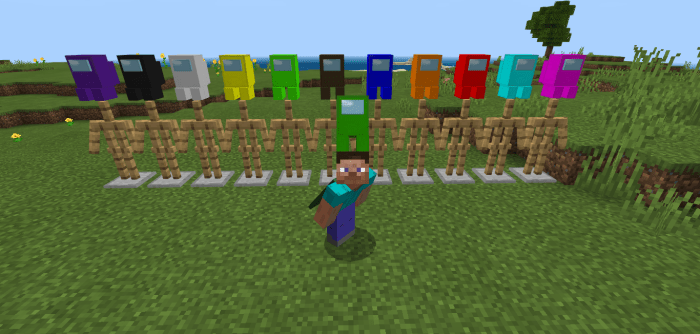


List of hats:
- Creeper Hat.
- Santa Hat.
- Guardian Hat.
- Orange Headphones.
- Blue Headphones.
- Red Headphones.
- Pink Headphones.
- Gift Hat (3 different styles.).
- Swag glasses.
- Tv.
- Distorted TV.
- Skye Hat.
- Spectro Skye Hat.
- Shadow Skye Hat.
- Witch Hat.
- Crown.
- Among Us Hats (12 different colors).
- Cap by Mario and Luigi.
- Black hat.
- Axolotts hats (6 different skins).
- Sheriff's hat.
- Pink creeper cap.
- Squid hat.
- Silver Crown
- Blue Santa hat
- Red Ribbon
- Pink Ribbon
- 3D Glasses
- Cowboy Hat (3 different colors)
- Pink Crown
- Glass helmet
- Mexican hat
- Fishbowl
- Shark cap.
- Acrobatics helmet.
- Rabbit ears.
- Spider hat.
- Royal Crown.
- Silver Royal Crown.
- Steve's hat.
- Alex's hat.
- ArathNido hat.
- Slenderman's hat.

- The textures of the axolotls have been modified.
- Axolotls now produce animations.
Installation
- Download Resources .McPack.
- Download Behaviors .McPack.
- Apply the packs for a world.
- Enable "Experimental Gameplay" in the world settings
- Create the world.
















![Sodalite [16x] | I N P's 100 Subscriber PvP Texture Pack](https://mcdlspot.com/uploads/images/2021/06/image_380x226_60d0228181648.jpg)



