 Looks like your ad-blocker is on.
Looks like your ad-blocker is on.All content on our site is free and will always be free.
Please consider supporting us with disabling your AdBlock software and to gain access to thousands of free content!
You can upgrade to VIP membership and browse our site ADs-free. To get VIP membership click here.
Not sure how to disable AdBLock? Follow this tutorial: How to disable AdBlock
MCPE/Bedrock Pixelmon Bedrock v1.1.0 - Beta 2
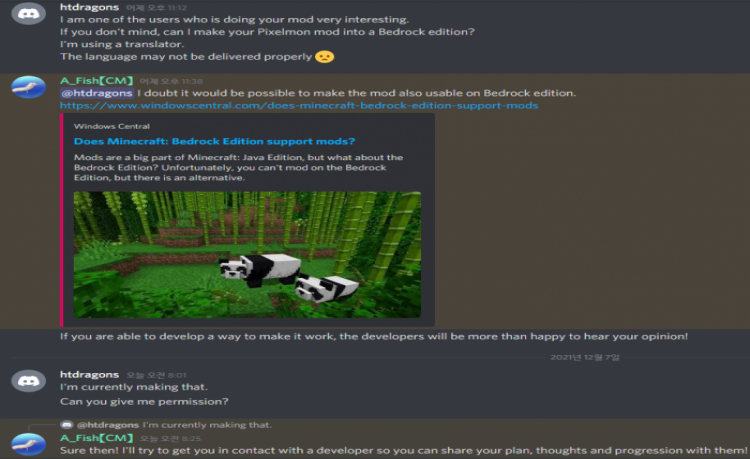
Did you want a Pokemon with the same quality as the Pixelmon Mod in Java Edition?
For you, Pixelmon has come to Bedrock Edition.
Raise a Pokémon with great quality!
Meet and catch various Pokémon in the wild, and stay together!

(Thanks to the Pixelmon Generations team for allowing us to develop)
Because I'm use a translator, we may not be able to communicate properly.
This add-on cannot be redistributed.
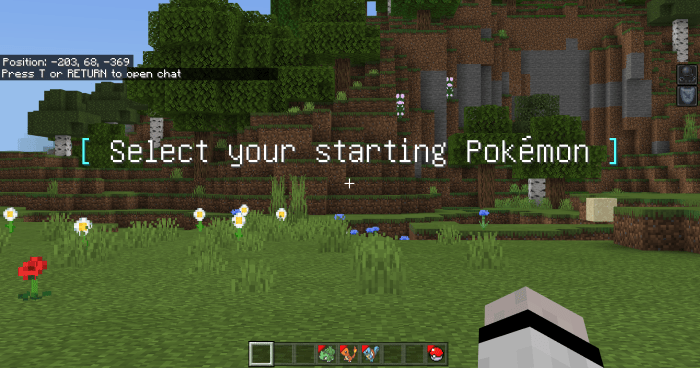
As soon as you apply the add-on and create a map, you will have to decide on the starting Pokémon.
Starting Pokémon | bulbasaur, charmander, squirtle
If you choose the starting Pokemon, you will have an item called Menu.
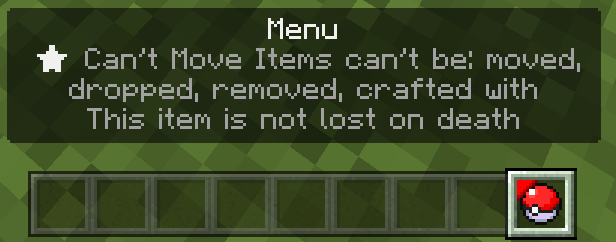
You can apply for a battle and summon Pokemon using the menu.(Battles between users are not possible)
How to Change Slots | Right Click On Computer And Press On Screen If On IOS/Android.
How to Eject Pokémon | Sneak + Try Slot Change
How To Battle?
All Apricorns


All Recipes
Capture Rate | X1

Great Ball
Capture Rate | X1.5

Ultra Ball
Capture Rate | X2

PC

(How to use PC?)
All Pokemon
- Bulbasaur
- Ivysaur
- Venusaur
- Charmander
- Charmeleon
- Charizard
- Squrite
- Wartortle
- Blastoise
- Caterpie
- Metapod
- Weedle
- Kakuna
- Beedrill
- Pikachu
- Eevee
- Mew
- Giratina
- Palkia
- Dialga
- Arceus
- (More will be added later)
[ Trailer V1.0.0 ]
[ Trailer V1.0.5 ]
[Trailer V1.1.0 - Beta 1]
[Trailer V1.1.0 - Beta 2]
To receive new news
I changed the download link from adfly to mediafire.
This link will be changed later.
Installation
Turn on all experimental gameplay.
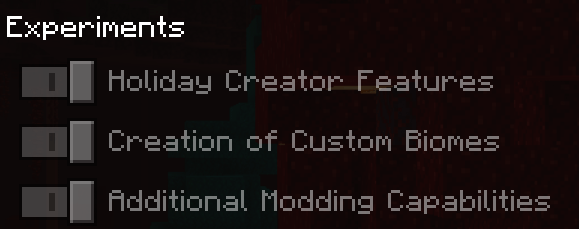
Maker: DrGame (게임박사)
Spanish translator : MundiLibriDash
Supported Languages | 한국어, English, Spanish
(Set it to the language you support!)












![MCPE 1.18 #TeamSeas PvP Texture Pack! [16x]](https://mcdlspot.com/uploads/images/2021/12/image_380x226_61b180361ed3f.jpg)



![Hiro [32x]](https://mcdlspot.com/uploads/images/2021/08/image_380x226_610a5b8bc5b05.jpg)



