 Looks like your ad-blocker is on.
Looks like your ad-blocker is on.All content on our site is free and will always be free.
Please consider supporting us with disabling your AdBlock software and to gain access to thousands of free content!
You can upgrade to VIP membership and browse our site ADs-free. To get VIP membership click here.
Not sure how to disable AdBLock? Follow this tutorial: How to disable AdBlock
MCPE/Bedrock Expedition Backpacks
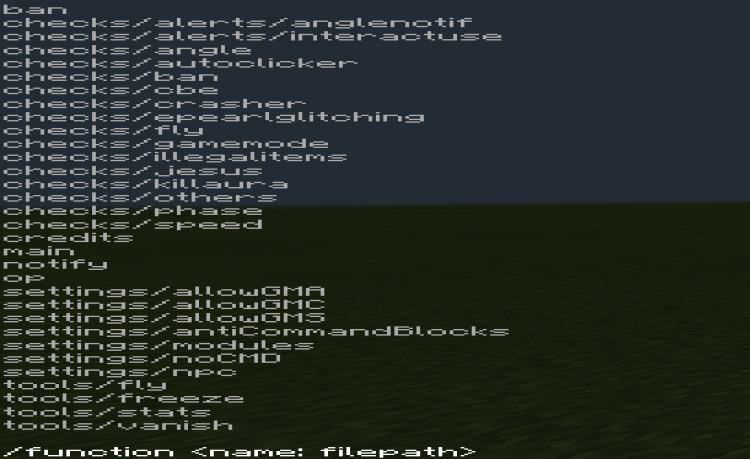
Hello adventurers, today we present Expedition Backpacks, an addon that will bring you backpacks of different colors, with the same space for the moment.
Please follow the instructions below to avoid any inconvenience with this addon.
If you want to review it on your YouTube channel, put the link to this page and give the respective credits to the creators which are Me and my partner Alex
Backpacks:

In this first beta, there are 5 variants of backpacks in different colors, all of which are just for your taste, as they all have the same space (64 spaces each).
This addon is only available for the most recent beta (1.18.10.22) because it is made with a newly implemented component.
Here are all the elaborations of the backpacks:
(WARNING: If you want to dye the backpack you already have, be sure to remove the items inside, or you will lose them).





Next, we will explain how to store and remove the items from the respective backpack.
Explanation:
- Once you have your backpack in your inventory, hold the item until some arrows come out.
- Once you have the backpack with those arrows, you just have to press the items you want to save.
- Once you have saved everything you had to save, just press the item in the backpack again and it will be saved.
- If you want to take out the items, just hold the item again until the arrows appear, and then press in another space of your inventory.
- To remove all items at once, just equip the backpack in your hand and hold down on any space where there is no interaction and it will release all items.
Example video:
Here is a video created by my colleague Alex, which explains how to use the respective addon backpacks.
creator: JeremyT
- changes in the links changing some configurations for a better comfort.




















