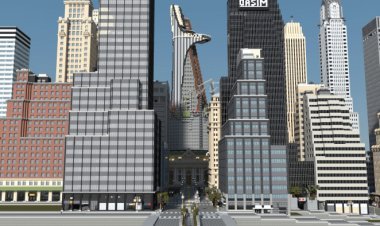Looks like your ad-blocker is on.
Looks like your ad-blocker is on.All content on our site is free and will always be free.
Please consider supporting us with disabling your AdBlock software and to gain access to thousands of free content!
You can upgrade to VIP membership and browse our site ADs-free. To get VIP membership click here.
Not sure how to disable AdBLock? Follow this tutorial: How to disable AdBlock
MCPE/Bedrock Anime World V2 (New Update)

You want to have Anime characters into Minecraft but don't know how, Yes you found it right this is the addon for you. Wish you experience a whole new addon with your own favourite Anime characters. Enter the game and enjoy it.
Here is a video to help you see more about this addon
What's new in this update?
I removed dummies of anime characters. Instead I edited the image and added sounds for each character.
There are 29 characters in this addon

Some pictures of the characters

Characters that can attack monsters and some villains in the addon
We can tame with cookies or apples.However, for some villains it is not possible.

If you attack the character it will attack you back, but it's okay you can run away then the character won't attack you anymore. Once tamed they will protect you and won't attack Friend.
Character skills

The Boss in this addon

Muzan can transform when attacked by players or other characters
list of characters in this addon
- Asuna
- Ayame
- Baki
- Boa Hancock
- Boros
- Chika
- Dazai
- Esdeath
- Gleen
- Goku
- Kohaku
- KoroSensie
- Levi
- Maki OZe
- Megumi
- Mikey
- Miku
- Muzan
- Raphtalia
- Rem
- Sanji
- Satoru Jogo
- Tatsumaki
- Tohru
- Tuka Luna
- Vanitas
- Yumeko
- Hen
- Muzan Monster
The last thing turn on all the add-ons if you don't want it to fail. Thanks for reading

I've retouched some of the visuals and added some newer characters in this new update as well as tweaked the stats to be more appropriate, added sounds for each character, and added new characters. skills for long ranged characters. and lastly thank you. I wish you have fun.
Installation
For the mcaddon file: download the mcaddon file then open it up and go to Minecraft enjoy.
For Zip file : Extract it then put the file in the right folder resource_packs and behavior_packs
Good luck.