 Looks like your ad-blocker is on.
Looks like your ad-blocker is on.All content on our site is free and will always be free.
Please consider supporting us with disabling your AdBlock software and to gain access to thousands of free content!
You can upgrade to VIP membership and browse our site ADs-free. To get VIP membership click here.
Not sure how to disable AdBLock? Follow this tutorial: How to disable AdBlock
MCPE/Bedrock Admin Area and Credit Shoppe
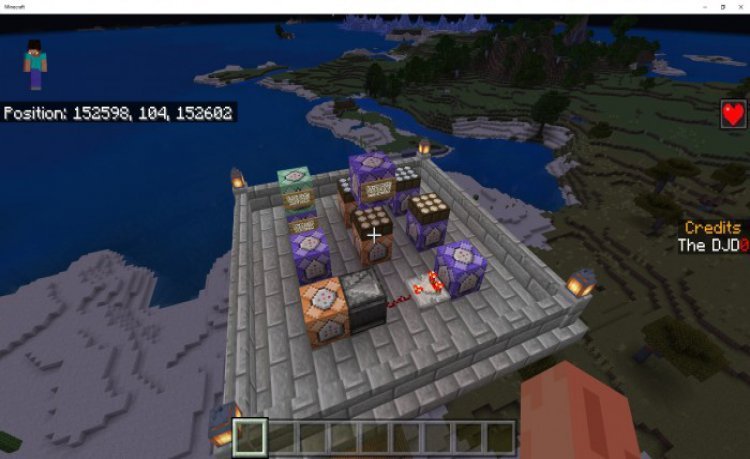
This pack includes a comprehensive Admin Area which includes multiple systems for your Realm, along with a Credit system to be used to redeem in-game enhancements and items. Please read the installation instructions carefully.

The Admin Area includes the following systems:
- World Spawn Protection
Players in the vicinity of World Spawn will automatically be placed into Adventure Mode. Once they move further out, they will automatically be placed into Survival Mode.This will bypass any players with the Creative tag.
By default, the World Spawn is set to 65 65 150.
- Admin Area Protection
Any players without the Admin tag entering the vicinity of the Admin Area will be automatically teleported back to World Spawn. - Day and Night system
During the day, all online players will receive the Haste effect.
During the night, all online players will receive the Regeneration effect. - Days Online system
This system will keep track of how many in-game days each player has been online for. - Credits system
This system utilizes an in-game currency called Credits. How they can be earned is up to you. Players may redeem their Credits at the Credit Shoppe, which can be added into the world using the Credit Shoppe structure. It is recommended that this be placed at World Spawn so players are in Adventure Mode and unable to grief the building.To give out credits, use the following command:
/scoreboard players add <player> Credits <amount>
Installation
Step 1:
Create a new map with Cheats activated and the Admin Area Behavior Pack.
Step 2:
Complete the pre-setup of the Admin Area by typing the following commands:
/function Admin-Area/build1
/function Admin-Area/build2
Step 3:
Load the Admin Area with Structure Name, Admin Area.
Step 3:
Adjust the World Spawn X, Y and Z coordinates in the Command Blocks to where you would like your World Spawn to be.
Step 4:
Teleport to your World Spawn area and Load the Credit Shoppe with Structure Name,
Credit Shoppe
. You will need to play around with the location settings until you find the perfect spot.
DO NOT ROTATE THE STRUCTURE!
creator: TheDJD




















