 Looks like your ad-blocker is on.
Looks like your ad-blocker is on.All content on our site is free and will always be free.
Please consider supporting us with disabling your AdBlock software and to gain access to thousands of free content!
You can upgrade to VIP membership and browse our site ADs-free. To get VIP membership click here.
Not sure how to disable AdBLock? Follow this tutorial: How to disable AdBlock
MCPE/Bedrock WorldEdit (Updated!)
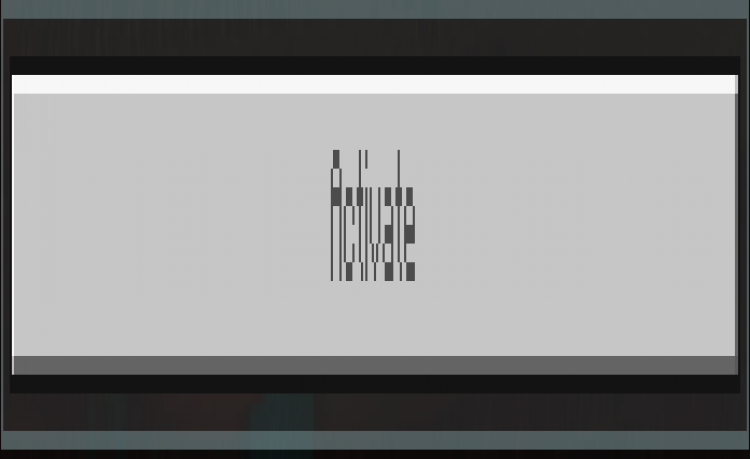
Why use WorldEdit?
The sole purpose of the WorldEdit Addon is to ease any builder's experience by adding way more easier building operations like:
• Fill Area (with Normal/Hollow/Outline modes)
• Clear Area
• Angled Walls
• Circle Generation (Radius: 1 → 100)(NEW!)
• Sphere Generation (Radius: 1 → 100)
The Addon also adds WorldPaint tools like the Brush and Eraser with 5 different sizes and 3 masking options.
(Masking options included in every operation too)
What's new!
In this update WorldEdit now has:
- Better User Interface!
- WorldEdit HOST can now be given to any player in multiplayer sessions. (Check the instructions book in-game)
- WorldEdit no longer kicks players for trying to become host while owner is in world.
- Circle generation! (Radius: 1 to 100)
- New Circular(not spherical) brush type!
- New Masking modes! (None, Keep Overwrite)
- Reworked sphere generation
- More detailed ERROR messages.
A Video showing what to expect from WorldEdit:
Setting Up WorldEdit:
- Download the addon from the website
( Choose between CornerUI or CenterUI as shown down below )
- Create/Edit world and activate the addon

- Activate "Holiday Creator Features"

Permissions:
You may:
- Use this add-on in your worlds, just make sure you give credits!
- Use this add-on in videos, just make sure to give credits!
You may NOT:
- Take anything from this add-on and take credits for it. This add-on took months of work, so don't steal any part of it
- Gain money off this add-on in any way, including using URL shorteners.
You MUST:
- Use the direct link to this page if you are sharing a link to the add-on
In this update WorldEdit now has:
- Better User Interface!
- WorldEdit HOST can now be given to any player in multiplayer sessions. (Check the instructions book in-game)
- WorldEdit no longer kicks players for trying to become host while owner is in world.
- Circle generation! (Radius: 1 to 100)
- New Circular(not spherical) brush type!
- New Masking modes! (None, Keep Overwrite)
- Reworked sphere generation
- More detailed ERROR messages.





















