 Looks like your ad-blocker is on.
Looks like your ad-blocker is on.All content on our site is free and will always be free.
Please consider supporting us with disabling your AdBlock software and to gain access to thousands of free content!
You can upgrade to VIP membership and browse our site ADs-free. To get VIP membership click here.
Not sure how to disable AdBLock? Follow this tutorial: How to disable AdBlock
MCPE/Bedrock Wilco WorldEdit (1.18.0+)
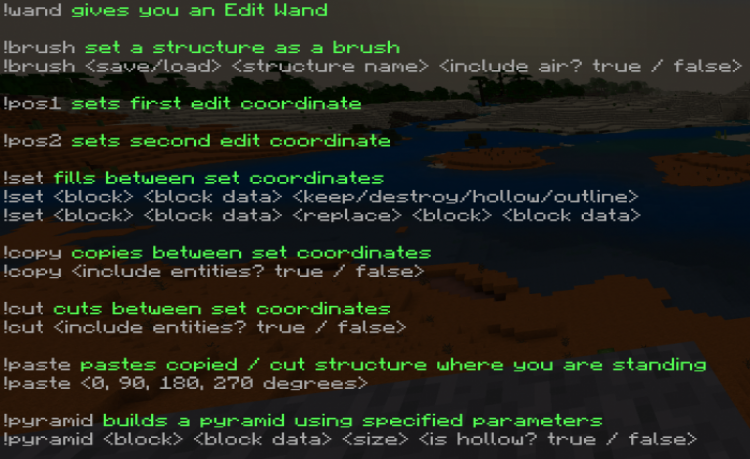
WorldEdit has been a staple of the Minecraft building community for years. Now it's here for Minecraft Bedrock! Wilco WorldEdit adds new custom commands to your Minecraft world making it easier to build. You can easily copy structures and make custom brushes all on your own.
Below is a list of features included in Wilco WorldEdit
ITEMS:
Edit Wand:
you can get a wand in the equipment menu or use /give @s wwe:wand
Left click / RT to set position 1 for editing
Right click / LT to set position 2 for editing
Edit Brush:
you can get a brush in the equipment menu or use /give @s wwe:brush
Hold right click / LT to brush with the loaded structure
COMMANDS:
!help - displays each command and how to use them
!wand - gives you a wand
!brush - let's you save or load a structure and use it as an edit brush
!pos1 - sets first coordinates for edit
!pos2 - sets second coordinates for edit
!set - similar to fill command. Fills between pos1 and pos2
!copy - copies a structure between pos1 and pos2
!cut - cuts a structure between pos1 and pos2
!paste - pastes the copied or cut structure where you are standing
!pyramid - create a pyramid of any block and size
!op - gives a player World Edit perms
!deop - removes a player's World Edit perms

MORE COMMANDS COMING SOON
BRUSH:

SET:

CUT:

PASTE:

Before creating your world, make sure your world settings look like this:

If you want to use this addon in a video or project, please credit me. As long as you credit me, you can use this addon.
creator: https://www.youtube.com/MrWilco
- added in-game GIF examples
- fixed addon import
- updated addon in download link
Installation
Click the download link called "Addon Download"
When the download page appears, Wait 5 seconds and click the free download button
Click "discover interesting articles" and DO NOT click anything else
You should see an X in the top corner, click the X
If it says to wait a few seconds, wait. After that click the X again
Download the .mcpack file
Double click on it to import to Minecraft




















