 Looks like your ad-blocker is on.
Looks like your ad-blocker is on.All content on our site is free and will always be free.
Please consider supporting us with disabling your AdBlock software and to gain access to thousands of free content!
You can upgrade to VIP membership and browse our site ADs-free. To get VIP membership click here.
Not sure how to disable AdBLock? Follow this tutorial: How to disable AdBlock
MCPE/Bedrock Upside Down Add-on
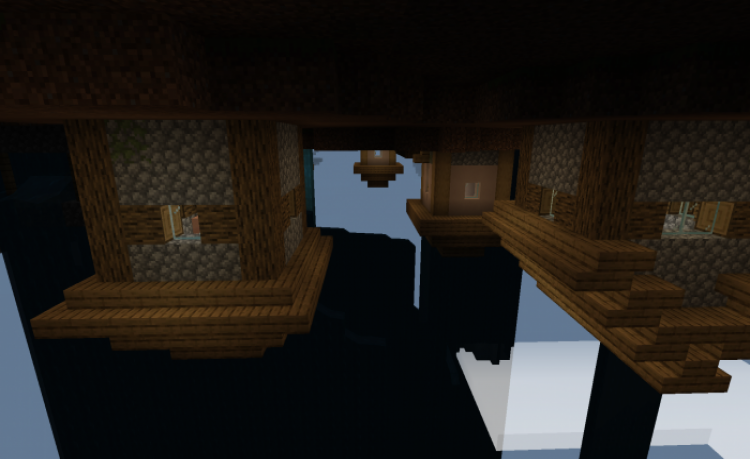
Do you want a different survival experience? There are lots of cool different survival maps, but do you want to experience something completely new? Here is an add-on that modifies existing worlds. (Windows 10 PC only currently)
▓ Windows 10(PC) only ▓
▓ Turn on "Caves and Cliffs" ▓
▓ Turn on "Additional Modding Capabilities" ▓
▓ Turn on "Activate Cheats" ▓
▓ It's destructive ▓ Please backup your world ▓
It will move every block and every entity (in the overworld) from Y=191~-64 to Y=64~319. The distance depends on "Simulation Distance".

This add-on isn't adding anything or replacing anything so it should not conflict with any other add-ons.
Support multiplayer.

Have fun!
0.0.9 :
Special optimization solution.
"Caves and Cliffs" only.
More chunks will now be flipped.
Installation
▒Look into the ZIP file! The MCPACK is inside▒
Turn on "Caves and Cliffs"
Turn on "Additional Modding Capabilities"
Turn on "Activate Cheats"
Windows 10(PC) only
Checksums:
Upside Down_0.0.9.mcpack
MD5: 333BCE4D90E04EF40BC19E7317E5B0DA
SHA1: 6FA73DBFE654C6396ACBAD2A79610E9D5E0BABAB
SHA256: 35ACCE68072494C8338E701D80F092BDB93051BECB0889D82297E885CF2E5BE6
creator: https://twitter.com/Worldwidebrine/




















