 Looks like your ad-blocker is on.
Looks like your ad-blocker is on.All content on our site is free and will always be free.
Please consider supporting us with disabling your AdBlock software and to gain access to thousands of free content!
You can upgrade to VIP membership and browse our site ADs-free. To get VIP membership click here.
Not sure how to disable AdBLock? Follow this tutorial: How to disable AdBlock
MCPE/Bedrock BuildingAddon
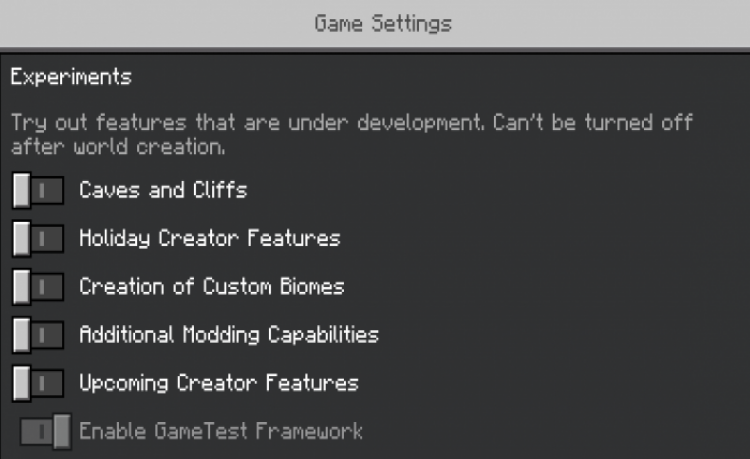
Building Addon This is an add-on that adds useful commands for architecture.Make it possible to create spheres, circles, and hollow spheres and circles with commands.Add a brush that can create spheres and circles right before your eyes just by using it.
Please make sure to enable Gametest Framework in the world where this add-on is used.

How to use?
You can use it by typing this in the chat in Minecraft

Then you will see something like this

It's still under development, so it may look different from the image.
How to use each subcommands
・blockId... ID of the block of buildings you want to build
・radius... Radius of the building you want to build
・direction... Direction of the building you want to build
・hollow... Whether to make the building you want to build hollow or not.
・buildType... Write the commands for building circle, sphere, etc. as they are.
If we write the command based on the above, it will look like this

However, it didn't work.

It says you do not have the authority.
Players who use building commands cannot use them without a builder tag.
So, we can use it by typing the following command

Then type the command again


The hollow circle is ready.
Also, if you remove true and then run it, you will get a circle like the one below.

And now try to run a command like this


A sphere like this was created.
Next, we will use the brush command.


Then, when you use the stick you just got...

Just by using a stick, a sphere was created in front of me!
This is because the Gametest Framework is required to use the add-on, but I have not written it.




















