 Looks like your ad-blocker is on.
Looks like your ad-blocker is on.All content on our site is free and will always be free.
Please consider supporting us with disabling your AdBlock software and to gain access to thousands of free content!
You can upgrade to VIP membership and browse our site ADs-free. To get VIP membership click here.
Not sure how to disable AdBLock? Follow this tutorial: How to disable AdBlock
MCPE/Bedrock Basalt Blocks Addon

Two basalt blocks, not enough? Not worth the time to gather? This addon adds basalt blocks to further decorate your world, house, or nether castle! Minecraft 1.16.100.60 beta only. and more to come!
Basalt Blocks
by Legopitstop
Two basalt blocks, not enough? Not worth the time to gather? This addon adds basalt blocks to further decorate your world, house, or nether castle! Below you can find all the added blocks. Recipes are the same as all other recipes like Blackstone, cobblestone, etc. Minecraft Basalt blocks drop basalt Cobblestone and can be smelted back into Minecraft basalt. In version 1.1.0+ you can now place stairs up-side-down and to change the shape (inner, outer, straight) you can shift-click (or crouch click) on the stair block to toggle through the shapes, This is until Minecraft decides to add the ability to add nearby block placement to change the shape.
NOTE
Some features may not be fully implemented, for example, buttons don't work properly, pressure plates don't work, etc. If you find any bugs besides those checks with me (Legopitstop) to see if it is an addon bug or a bug with the Beta.
Obtaining
Survival
All Blocks can be crafted. Recipes are exactly like vanilla Minecraft recipes.
Creative
Due to blocks no longer showing up in the creative menu (Minecraft Bug) I have added a function command to give you the block, you can also just use the /give command.
/function give/<Block Group>
Vertical Slabs Toggle
In version 1.1.0+ you can optionally toggle vertical slabs on. Follow the below steps to do so.
- Activate the behavior pack
- Click on the little gear/cogwheel.
- Move the slider until the text above says ON.
- Done! You should no be able to craft the vertical slabs or use the command to get them
Other Links
Buy Me a Ko-fi! – Every donator gets a special Addon!
Screenshots
Images are from the Minecraft Java Edtion of the mod, not all blocks are added, see list below.
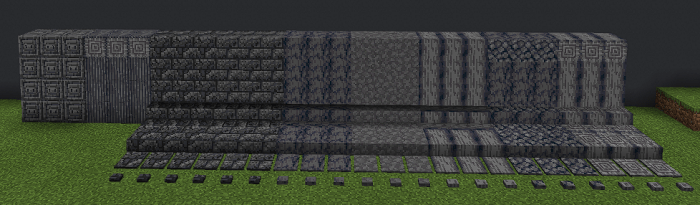
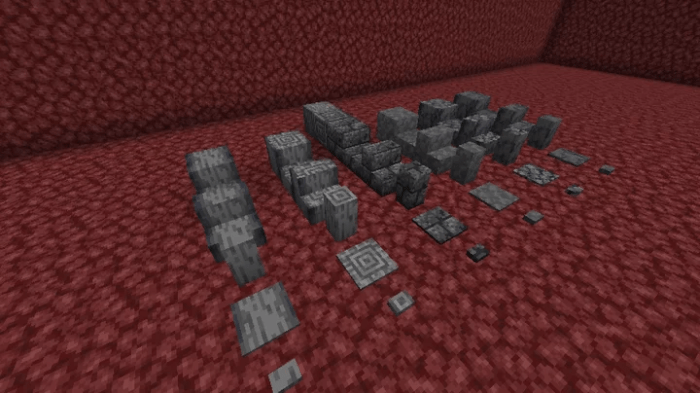
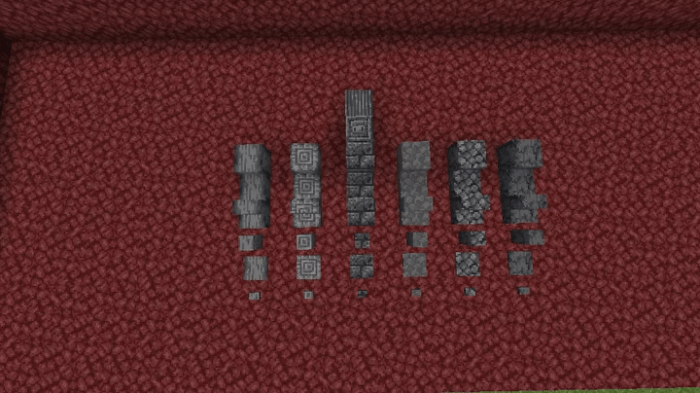
All added Blocks
- Basalt Slab
- Basalt Vertial Slab
- Basalt Stairs
- Basalt Wall
- Basalt Button
- Basalt Pressure Plate (Redstone functions not working)
- Polished Basalt Bricks
- Polished Basalt Brick Slab
- Polished Basalt Brick Vertical Slab
- Polished Basalt Brick Stairs
- Polished Basalt Brick Button (Redstone functions not working)
- Polished Basalt Brick Pressure Plate (Redstone functions not working)
- Polished Basalt Brick Door (not added yet)
- Polished Basalt Brick Trapdoor (not added yet)
- Cracked Polished Basalt Bricks
- Polished Basalt Slab
- Polished Basalt Vertical Slab
- Polished Basalt Stairs
- Chiseled Polished Basalt
- Polished Basalt Button (Redstone functions not working)
- Polished Basalt Pressure Plate (Redstone functions not working)
- Basalt Cobblestone
- Basalt Cobblestone Slab
- Basalt Cobblestone Vertical Slab
- Basalt Cobblestone Stairs
- Basalt Cobblestone Button (Redstone functions not working)
- Basalt Cobblestone Pressure Plate (Redstone functions not working)
- Smooth Basalt
- Smooth Basalt Stairs
- Smooth Basalt Slabs
- Smooth Basalt Vertical Slabs
- Smooth Basalt Buttons (Redstone functions not working)
- Smooth Basalt Pressure Plate (Redstone functions not working)
- Smooth Polished Basalt
- Smooth Polished Basalt Stairs
- Smooth Polished Basalt Slabs
- Smooth Polished Basalt Vertical Slabs
- Smooth Polished Basalt Buttons (Redstone functions not working)
- Smooth Polished Basalt Pressure Plate (Redstone functions not working)
# v1.1.0 ChangeLog
## General
- Pillar will now place based on their face rather than rotation.
- Stairs can now be placed up-side-down
- You can toggle the shape of the stairs by shift-clicking on the stair block. (Until Minecraft adds the possibility for nearby block placement.)
- When you use a basalt button or pressure plate it will let you know that they will not give off Redstone, This is until Minecraft decides to add a Redstone component for blocks.
- Added vertical slabs.
- Added vertical slabs toggle via Behavior Pack. off by default.
- All block variants (like stairs, slabs, vertical slabs) should now break at the same speed as their full block counterpart.
- Blocks will now use a gray map color instead of white.
Installation
1. Click one of the links to download
2. Once you have downloaded click the .addon file.
3. It should automatically open Minecraft and install
4. Make sure to have experimental gameplay on.
creator: https://twitter.com/legopitstop











![Hiro [32x]](https://mcdlspot.com/uploads/images/2021/08/image_380x226_610a5b8bc5b05.jpg)



![Jas's Skyblock [UPDATE]](https://mcdlspot.com/uploads/images/2021/07/image_380x226_60e21b2e5cbaa.jpg)
![PHAT PvP [16x]](https://mcdlspot.com/uploads/images/2021/06/image_380x226_60d090f46875a.jpg)



