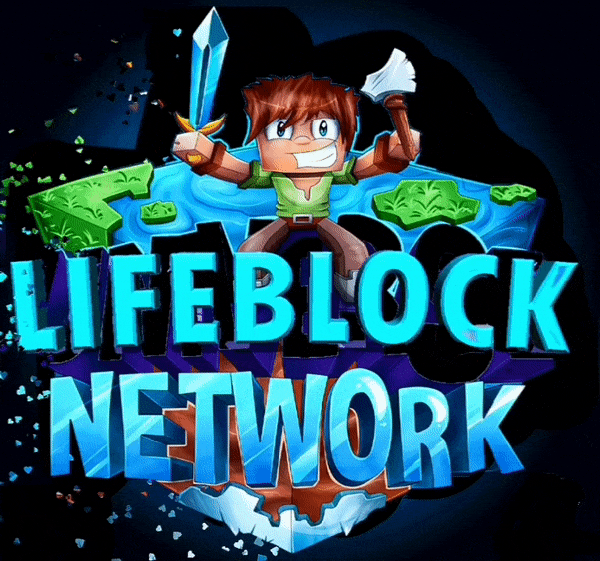Looks like your ad-blocker is on.
Looks like your ad-blocker is on.All content on our site is free and will always be free.
Please consider supporting us with disabling your AdBlock software and to gain access to thousands of free content!
You can upgrade to VIP membership and browse our site ADs-free. To get VIP membership click here.
Not sure how to disable AdBLock? Follow this tutorial: How to disable AdBlock
MCPE/Bedrock Admin Tools (Ban, Mute, Clear Ender Chest, Vanish, And More)
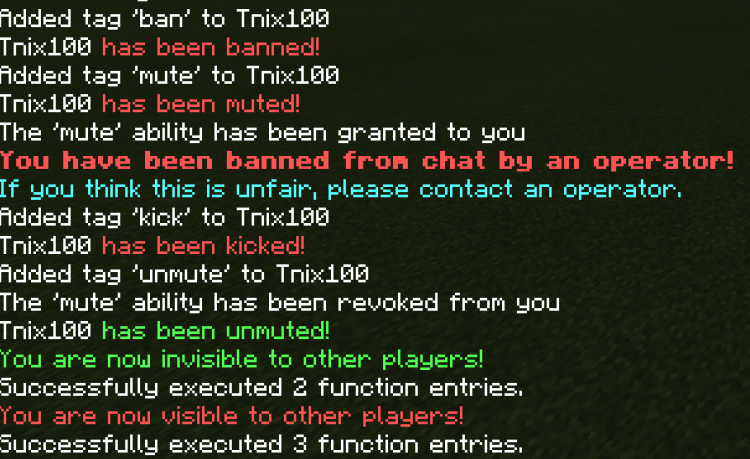
Ever wanted to ban a player for hacking or mute a player for being annoying in chat? Now you can!
With this simple and easy to use addon you can now ban and mute players easily with just a few commands.
Ever wanted to ban a player for hacking or mute a player for being annoying in chat? Now you can!
With this simple and easy to use addon you can now ban and mute players easily with just a few commands.
You can also go into vanish and stay invisible from other players, while you're in vanish you don't have any effect particles, you're invisible and it prevents you from stepping on crops!
FOR THE COMMANDS TO WORK YOU NEED TO ENABLE EDUCATION EDITION AND ADDITIONAL MODDING CAPABILITIES!
Commands:
Setup Command: /function setup
Ban Player: /tag <player> add ban
Mute Player: /tag <player> add mute
Unmute Player: /tag <player> add unmute
Remove All Bans: /function RemoveAllBans
Remove All Mutes: /function RemoveAllMutes
Vanish: /function vanish
UnVanish: /function unvanish
Clear Chat: /function ClearChat
Images:


Changed cover image to make it more suitable for the website.
Installation
FOR THE COMMANDS TO WORK YOU NEED TO ENABLE EDUCATION EDITION AND ADDITIONAL MODDING CAPABILITIES!
- Import into Minecraft by double clicking the .mcpack file
- Apply to world or Realm
- Run the command: /function setup
If you need any extra help with the pack or help with commands in general, join my Discord server here: https://discord.gg/WZKJuZzfF3
creator: PryWheat