 Looks like your ad-blocker is on.
Looks like your ad-blocker is on.All content on our site is free and will always be free.
Please consider supporting us with disabling your AdBlock software and to gain access to thousands of free content!
You can upgrade to VIP membership and browse our site ADs-free. To get VIP membership click here.
Not sure how to disable AdBLock? Follow this tutorial: How to disable AdBlock
Durability Viewer Resource Pack

By LukasPAH
Are you annoyed by the lack of information provided in-game regarding your tools and armor? Are you annoyed that Mojang hasn't implemented a true durability viewer that works across all platforms?
You don't have to be concerned because, once again, the community appears to be doing more for Minecraft Bedrock Edition these days than Mojang!
New in v1.1.0:
- Caves and Cliffs Part 1 (1.17) support
This resource pack adds a durability counter to the hotbar, to the armor grid, and when you click on items. This resource pack is compatible with several popular UI resource packs and should work out-of-the box as is intended on all devices, and on both pocket and desktop UI profiles.
Here's how to use it:

On the hotbar, there are little numbers on the top left of the item that show the current durability of the tool. These update in real-time.

In the armor grid and offhand slot, there are little numbers on the top left of the item that show the current durability of the tool. These also update in real-time.

When you click or tap on an item, a panel showing the item namespaced ID, the item icon, and the current durability will appear. Note that to see this panel, you need to click on the item, not hover over it like in Java Edition. This will always show the current unrounded durability value.
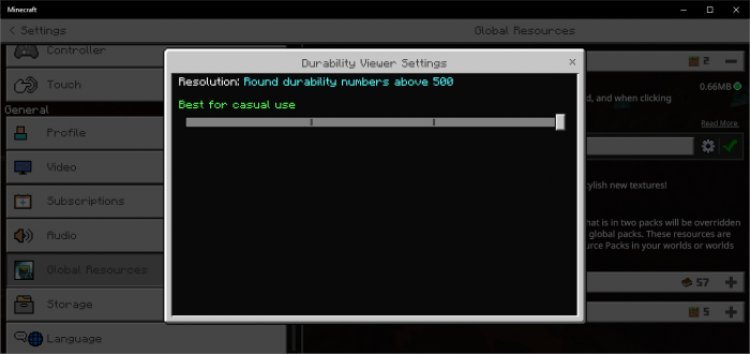
There are subpack options to show what numbers you see. You can use which you prefer, but note that some of the subpack options may severely reduce your in-game FPS depending on the device you are using! The default subpack option should work for most people, but there is a performance option for those who may need it.
Other Information (PLEASE READ):
Do not re-upload the file anywhere else. Do not host the file anywhere else. Do not provide the direct MediaFire link to anyone. Always direct people to MCDLSpot to download this addon. Give proper credit. Severe action will be taken (including copyright strikes) will be given to people who do not follow these licensing rules. I have given out copyright strikes to people before, and I will not hesitate to do it again if these rules are not followed.
Downloads
- V101 MCPACK File (For Minecraft Versions 1.16 through 1.16.40)
- V101 MCPACK File (For Minecraft Versions 1.16.100 through 1.16.221.1)
- V110 MCPACK File (For Minecraft Versions 1.17 and up)





















