 Looks like your ad-blocker is on.
Looks like your ad-blocker is on.All content on our site is free and will always be free.
Please consider supporting us with disabling your AdBlock software and to gain access to thousands of free content!
You can upgrade to VIP membership and browse our site ADs-free. To get VIP membership click here.
Not sure how to disable AdBLock? Follow this tutorial: How to disable AdBlock
MCPE/Bedrock WorldEdit
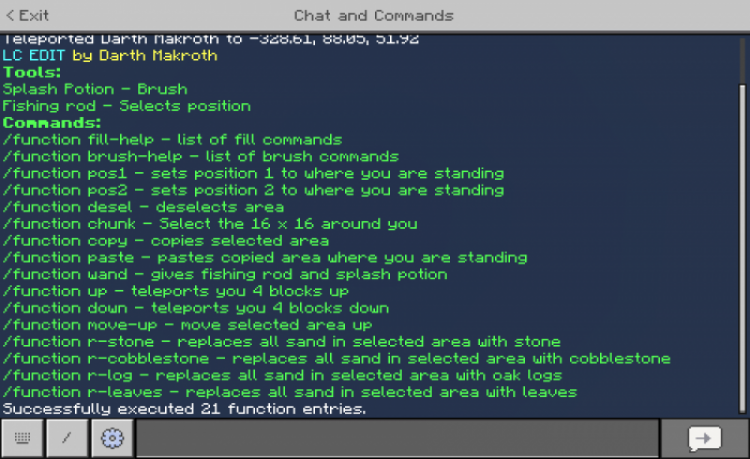
This WorldEdit function pack includes many features ranging from a brush, a fill function, a copy and paste function, replace function, and lots lots more! Download today and use it to create amazing builds.
Trailer:
List of commands:



to start selecting an area do /function wand and it will give you a fishing rod (for selecting) and a splash potion (the brush).

go to 2 different places and click the fishing rod (to select it as a position), once you have selected an area you can run a command to fill the area in such as /function fill-stone

to select areas you can also use /function pos1 or /function pos2.
another useful feature is the brush.
Choose a block (keep in mind there is a list) to use the brush with and once you have chosen do /function brush/<InsertBlockHere>, for this example I will use sand so /function brush/sand





















